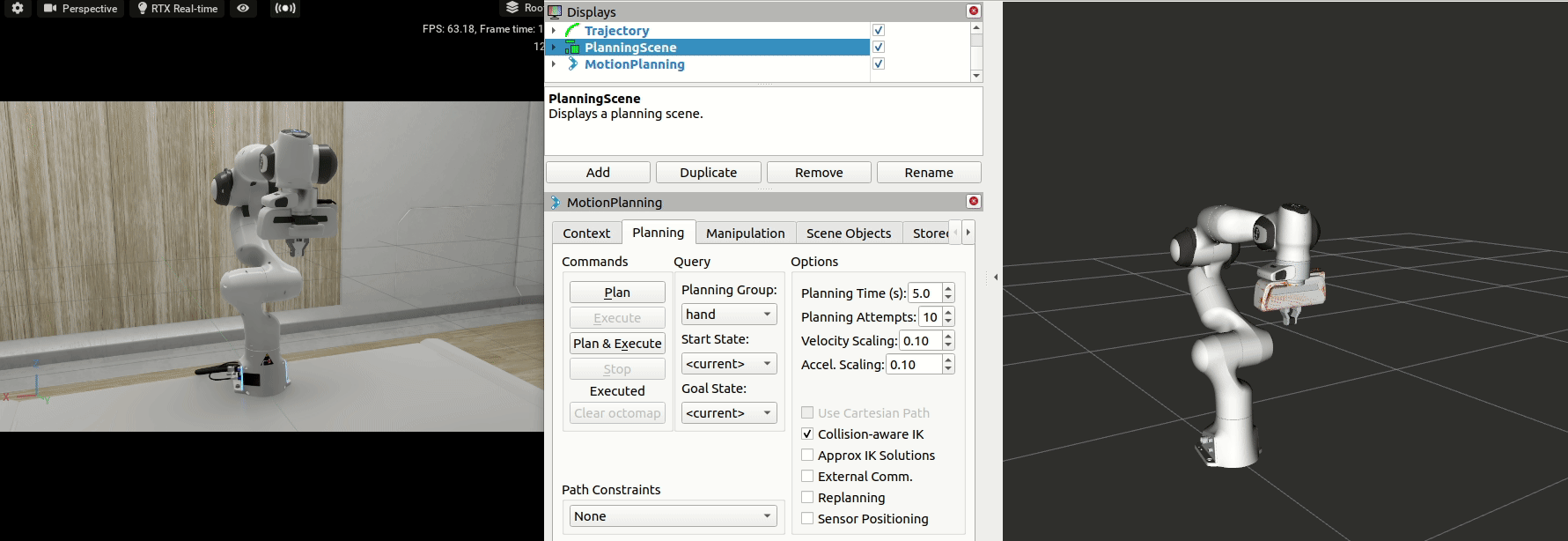9. MoveIt Motion Planning Framework¶
9.1. Learning Objectives¶
This sample is demonstrating Omniverse Isaac Sim integrated with the MoveIt! Motion Planning Framework using the Franka Emika Panda robot.
9.2. Getting Started¶
Prerequisite
Install MoveIt! from pre-built binaries (Debian):
sudo apt install ros-$ROS_DISTRO-moveit
Follow the steps outlined here to install the
panda_moveit_configpackage in your ROS workspace and then build it.This tutorial requires
isaac_moveitROS package provided under the directoryros_workspace/. It contains the required launch and config files. Complete ROS & ROS2 Installation, make sure ROS environment is setup correctly and those packages are inside your ROS_PACKAGE_PATH.Completed Joint Control: Extension Python Scripting for basic understanding of ROSbridged joint control.
Roscore is running before running Omniverse Isaac Sim.
9.3. Running MoveIt¶
Load the environment by going to Isaac Examples -> ROS -> MoveIt.
Launch the execution launch file with the following command:
roslaunch isaac_moveit franka_isaac_execution.launch
A RViz window will open up. Add the MotionPlanning Plugin by clicking
Add. Then, under the moveit_ros_visualization folder, chooseMotionPlanningand pressOk.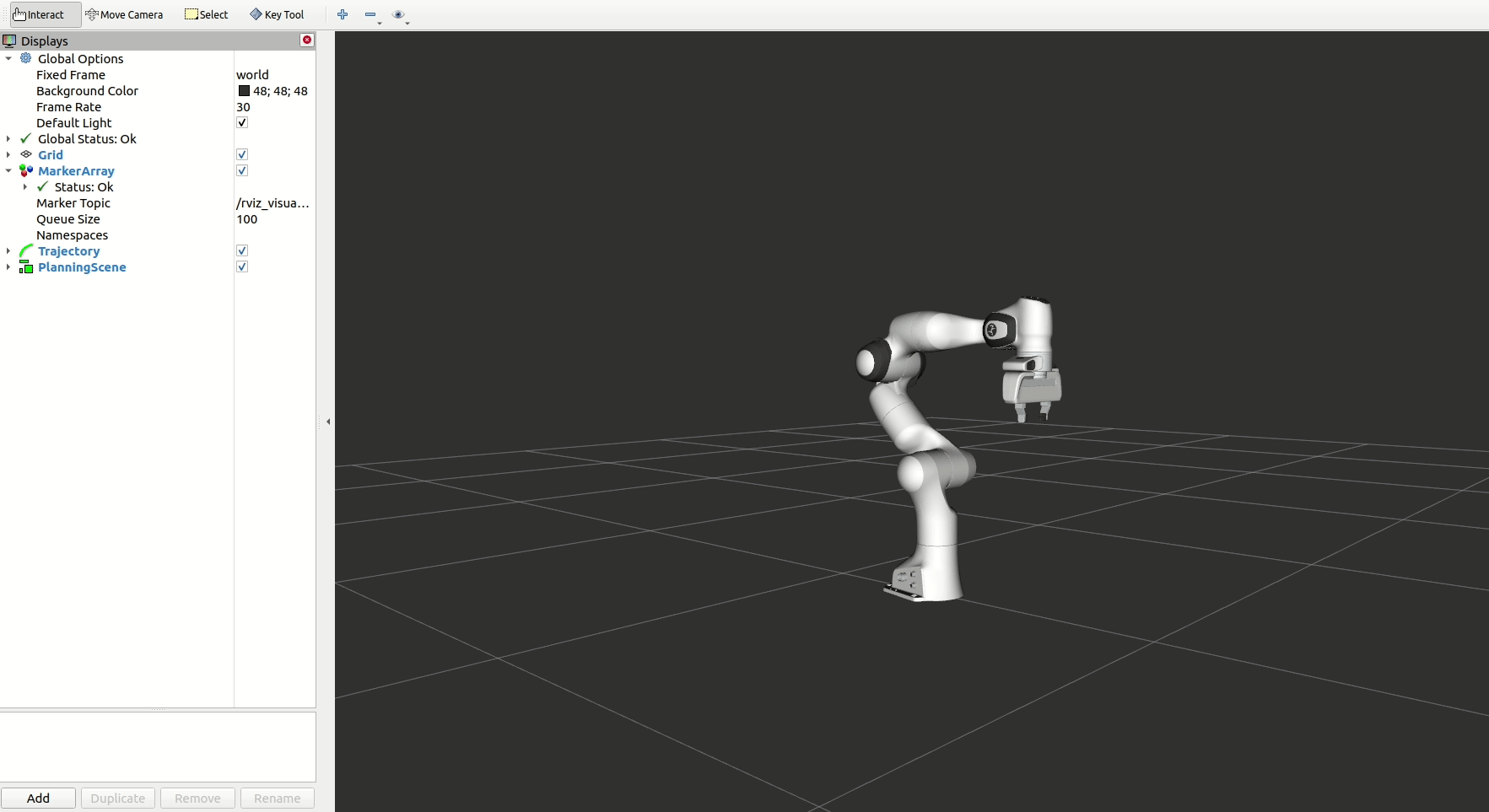
Under
Planning Group, thehandoption should be selected. UnderGoal State, selectclose.Under
Commands, clickPlan. The planned movement of the hand will now be visualized.Click
Execute. The hand will start moving as planned earlier.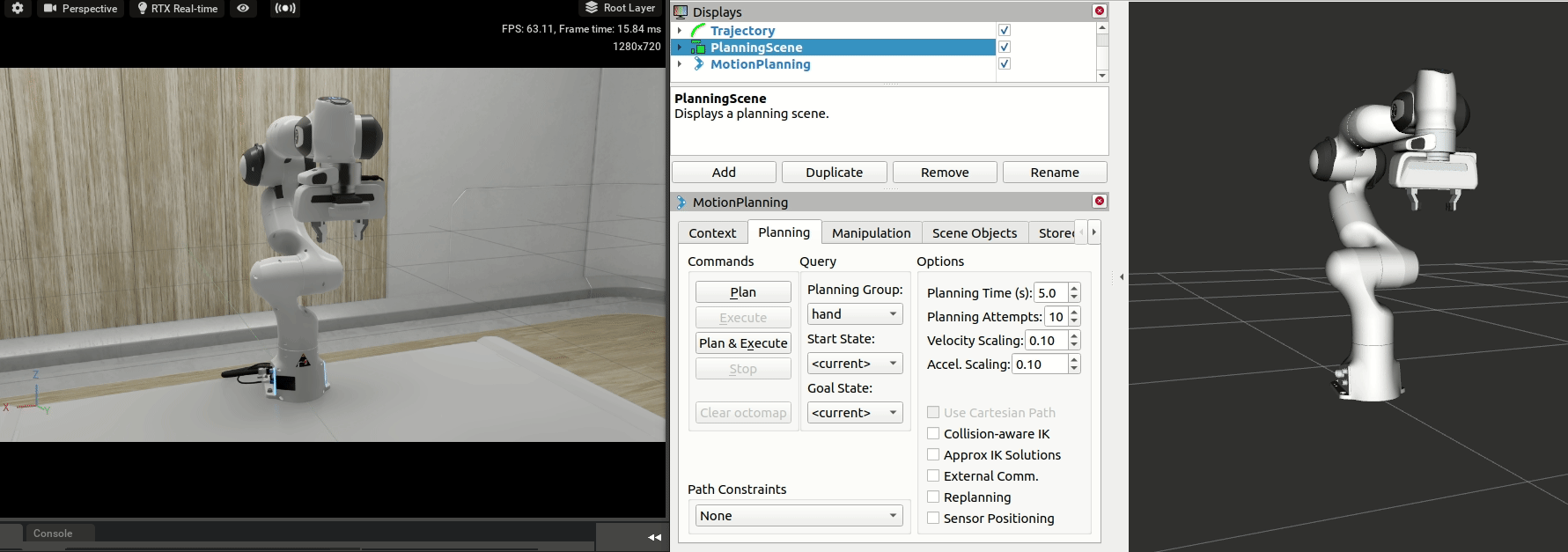
To plan the movement for the arm, under
Planning Group, selectpanda_arm. Use the displayed arrows and rotation disks to set a goal position for the robot. Alternatively you can choose to select<random_valid>underGoal State.Under
Commands, click onPlanfollowed byExecuteto visualize the planned motion of the arm and then move it!