5. Occupancy Map Generation¶
5.1. Learning Objectives¶
This tutorial demonstrates how to create an occupancy map Omniverse Isaac Sim. After this tutorial, you will know how to use the occupancy map generation extension to generate a 2d occupancy map for an environment.
5-10 Minute Tutorial
5.2. Getting Started¶
The occupancy grid map extension uses physics collision geometry in the stage to determine if a location is occupied or not. If you are generating an occupancy map for a custom environment make sure that any geometry you want to appear in the final map has collision enabled.
For the purposes of this tutorial we will use the warehouse environment:
Open a new stage via File -> New
Create -> Isaac -> Environments -> Warehouse Multiple Shelves to load the warehouse into this new empty stage.
5.3. Generating an Occupancy Map¶
In the Occupancy Map Generator UI set the origin to an empty location in the stage
(200, 0, 120)You will see a wireframe rectangle appear in the stage showing the bounds of area used to create the map
The center of this rectangle must be in unoccupied space
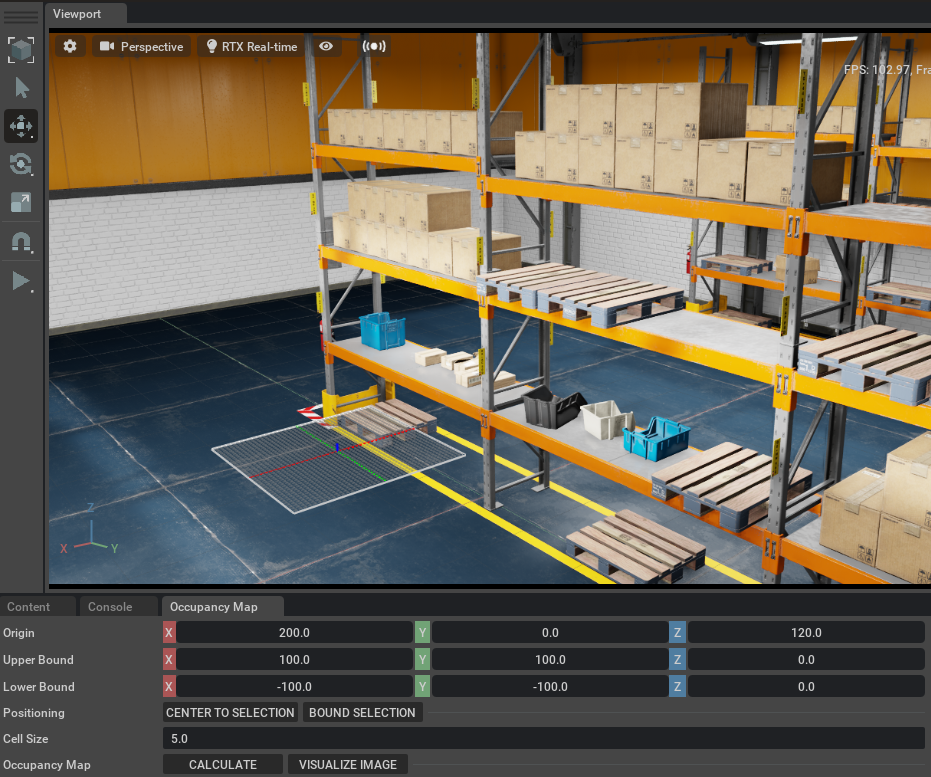
Select the Warehouse prim in the stage. In the Occupancy Map extension, click on BOUND SELECTION.
For the Upper Bound set the Z height to 300.0
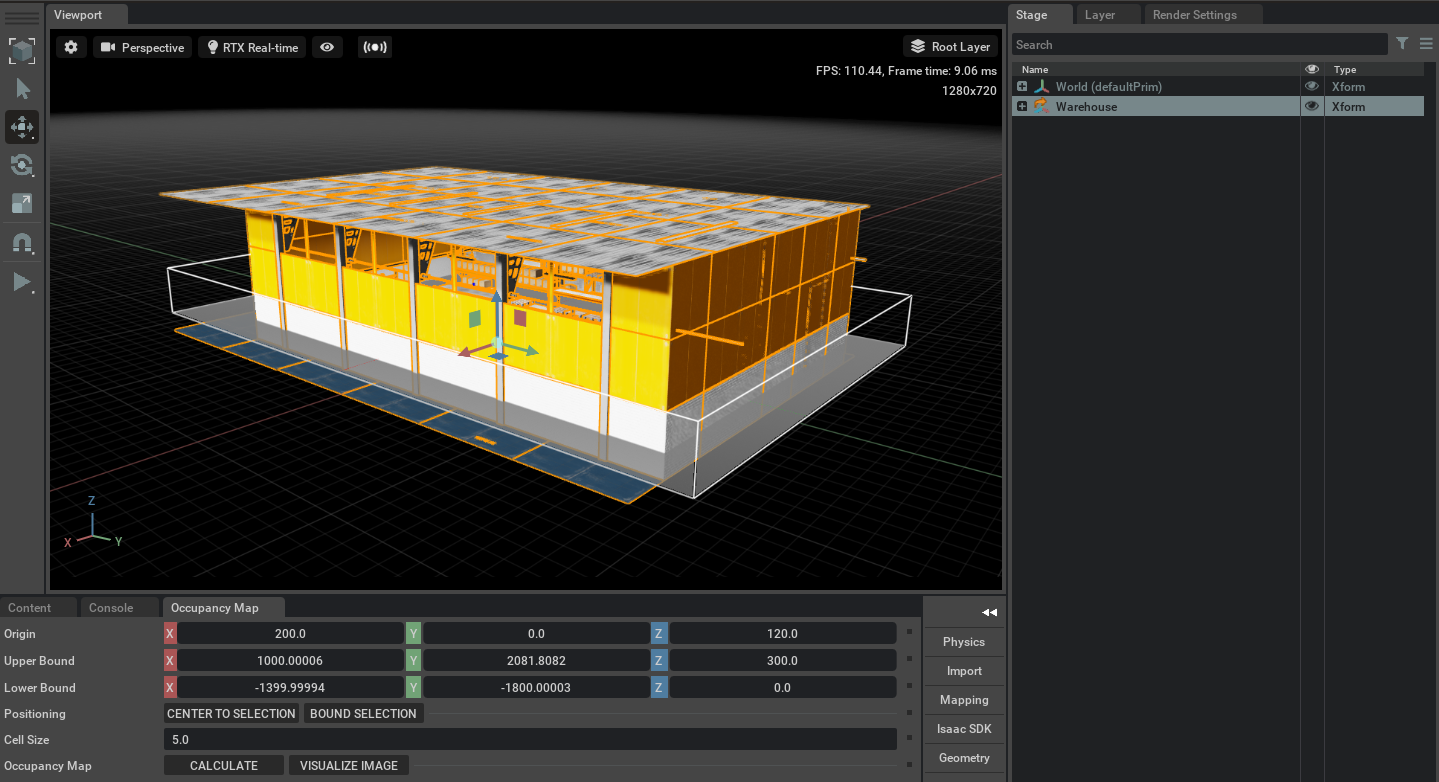
Press
CALCULATEfollowed byVISUALIZE IMAGE. A window showing the map will appear- Visualization Window:
Occupied/Freespace/Unknown Colors: These colors are used in the final generated image
Rotation: Rotates the output image by the specified amount
Coordinate Type: Selects the type of configuration output for the generated occupancy map
Occupancy Map: Pressing RE-GENERATE IMAGE will create a new image and display the updated configuration output
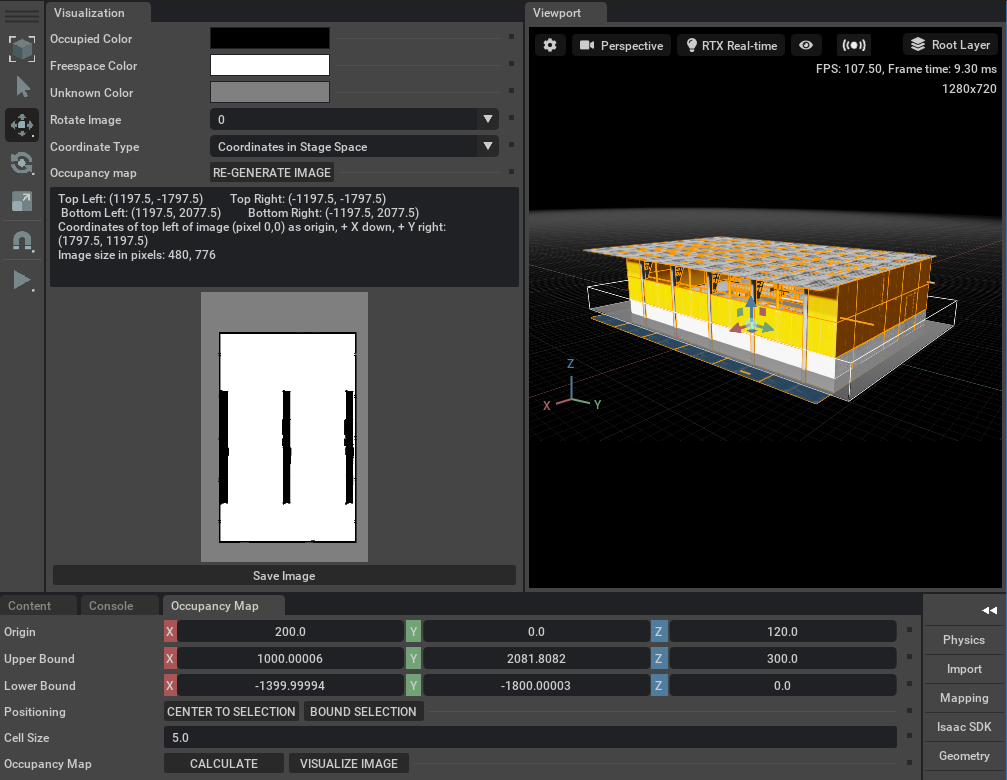
Press the Save Image button and select the location where you wish to save the image
The final stored image will look like the following:
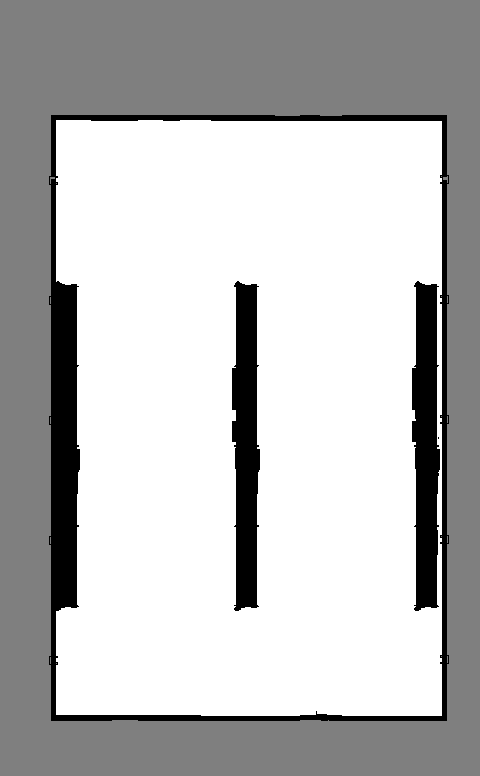
5.4. Summary¶
This tutorial covered the following topics:
Using the occupancy map generator extension
Generating a 2d occupancy map image for the warehouse environment
5.5. Further Learning¶
See the Occupancy Map Generator extension manual for more information about the UI element and python bindings.