10. Reinforcement Learning using Stable Baselines¶
10.1. Learning Objectives¶
This tutorial shows how to train a policy/ controller for jetbot in Omniverse Isaac Sim to drive towards a random goal cube using its camera. After this tutorial, you can use stable baselines using custom environments in Omniverse Isaac Sim.
10-15 Minute Tutorial, Not Including Training time
10.2. Getting Started¶
Prerequisites
Please review the Required Tutorial series, prior to beginning this tutorial.
10.3. The Environment¶
This is a simple environment to showcase how to use stable baselines with Omniverse Isaac Sim. The environment consists of a ground plane, jetbot and a goal cube.
The goal is to train a policy to drive the jetbot to a random goal cube using its camera input.
The action space is velocity targets for the jetbot wheels.
The observation space is a 128 X 128 RGB egocentric image from the jetbot’s camera.
At the beginning of each episode (i.e: on reset) the goal cube is randomized.
The reward is the difference between the previous distance to goal before executing the current action and the current distance to the goal (i.e is the jetbot is getting closer or further to the goal?)
10.4. Train the Policy¶
Navigate to the standalone example located at standalone_examples/api/omni.isaac.jetbot/stable_baselines_example
cd ~/.local/share/ov/pkg/isaac_sim-2021.2.1/ cd standalone_examples/api/omni.isaac.jetbot/stable_baselines_example
Train the policy by running the following script
~/.local/share/ov/pkg/isaac_sim-2021.2.1/python.sh train.pyLaunch tensorboard to look at how the policy training progresses.
~/.local/share/ov/pkg/isaac_sim-2021.2.1/python.sh ~/.local/share/ov/pkg/isaac_sim-2021.2.1/tensorboard --logdir ./
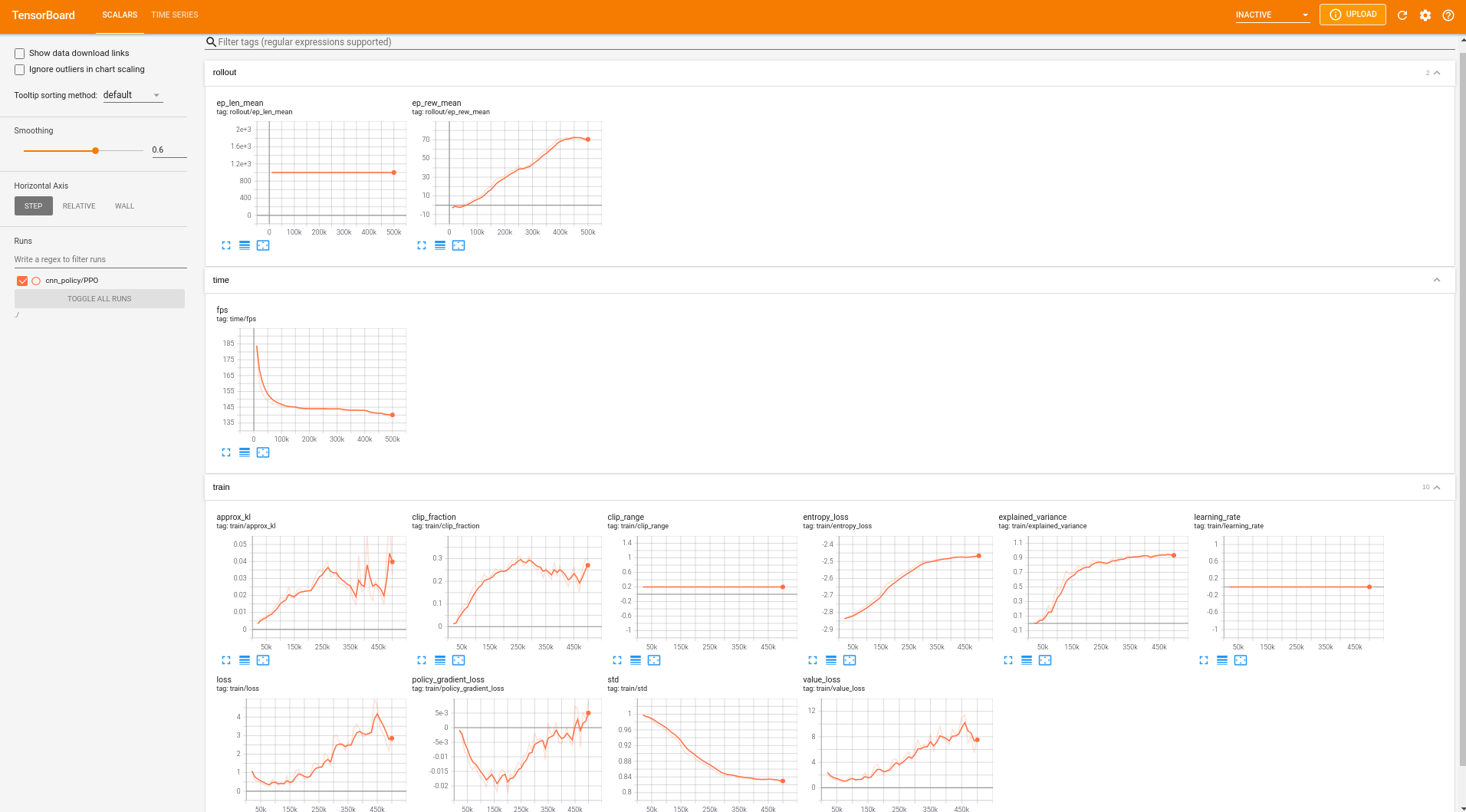
10.4.1. Code Overview¶
1 2 3 4 5 6 7 8 9 10 11 12 13 14 15 16 17 18 19 20 21 22 23 24 25 26 27 28 29 30 31 32 33 34 35 36 37 38 39 | from env import JetBotEnv
from stable_baselines3 import PPO
from stable_baselines3.ppo import CnnPolicy
from stable_baselines3.common.callbacks import CheckpointCallback
import torch as th
# Log directory of the tensorboard files to visualize the training and for the final policy as well
log_dir = "./cnn_policy"
# set headless to False to visualize the policy while training
my_env = JetBotEnv(headless=True)
policy_kwargs = dict(activation_fn=th.nn.Tanh, net_arch=[16, dict(pi=[64, 32], vf=[64, 32])]) # Policy params
policy = CnnPolicy
total_timesteps = 500000
# Saves a checkpoint policy in the same log directory
checkpoint_callback = CheckpointCallback(save_freq=10000, save_path=log_dir, name_prefix="jetbot_policy_checkpoint")
# PPO algorithm params
model = PPO(
policy,
my_env,
policy_kwargs=policy_kwargs,
verbose=1,
n_steps=10000,
batch_size=1000,
learning_rate=0.00025,
gamma=0.9995,
device="cuda",
ent_coef=0,
vf_coef=0.5,
max_grad_norm=10,
tensorboard_log=log_dir,
)
model.learn(total_timesteps=total_timesteps, callback=[checkpoint_callback])
model.save(log_dir + "/jetbot_policy") # Saves the final policy
my_env.close() # Closes the environment
|
10.5. Visualize the Trained Policy¶
Navigate to the standalone example located at standalone_examples/api/omni.isaac.jetbot/stable_baselines_example
cd ~/.local/share/ov/pkg/isaac_sim-2021.2.1/ cd standalone_examples/api/omni.isaac.jetbot/stable_baselines_example
Visualize the policy by running the following script
~/.local/share/ov/pkg/isaac_sim-2021.2.1/python.sh eval.pyPolicy After 100K steps
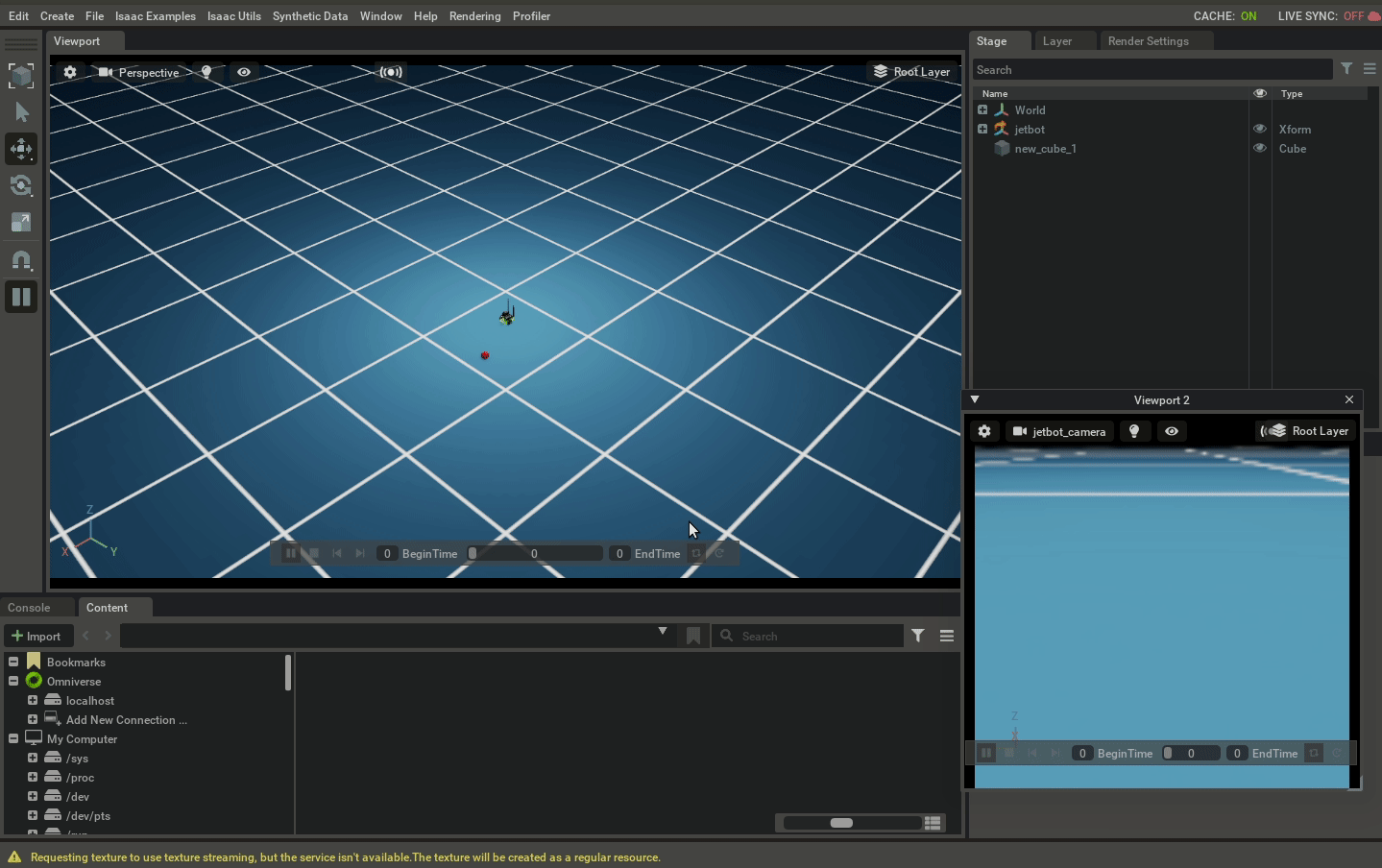
Policy After 300K steps
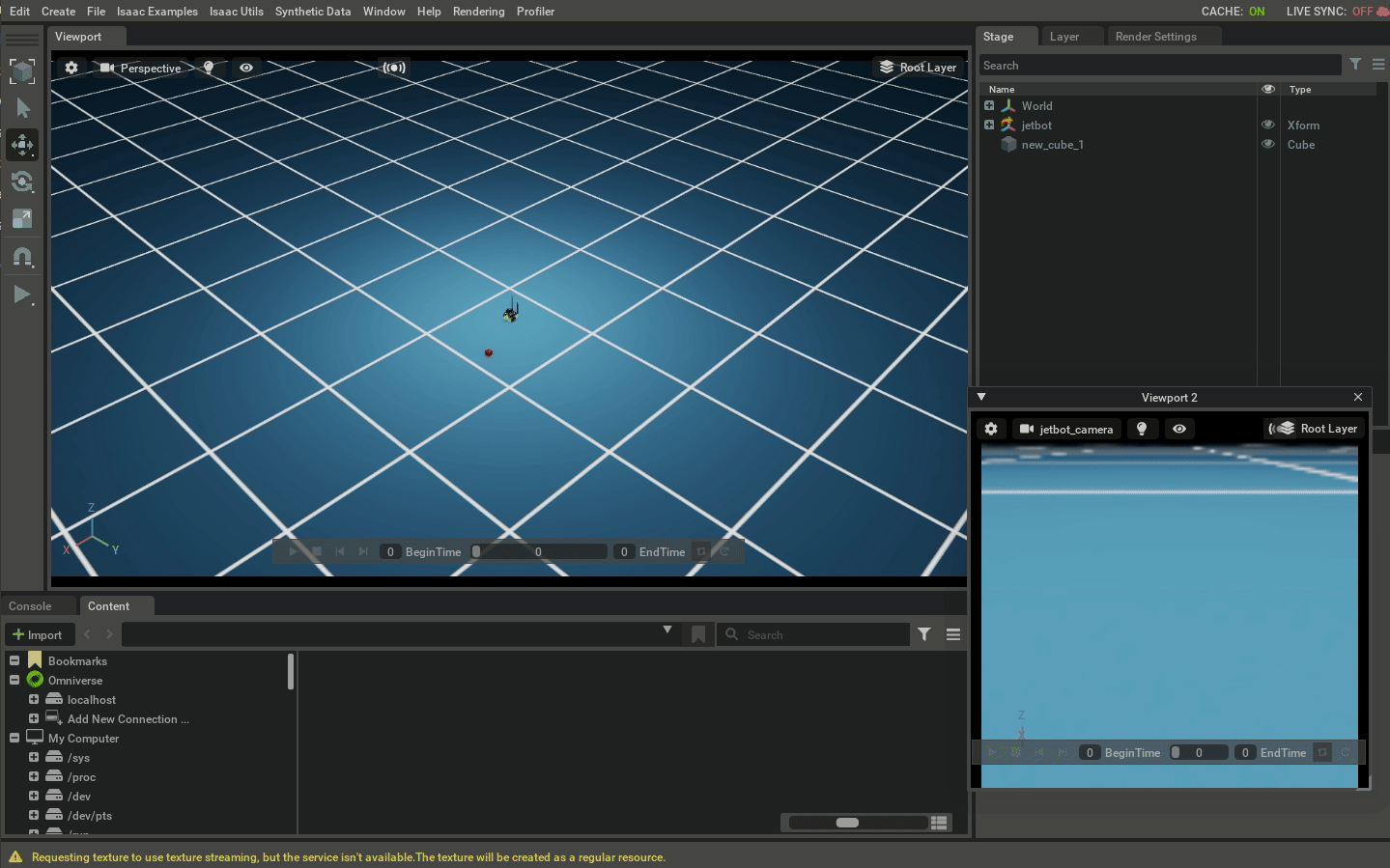
Policy After 500K steps
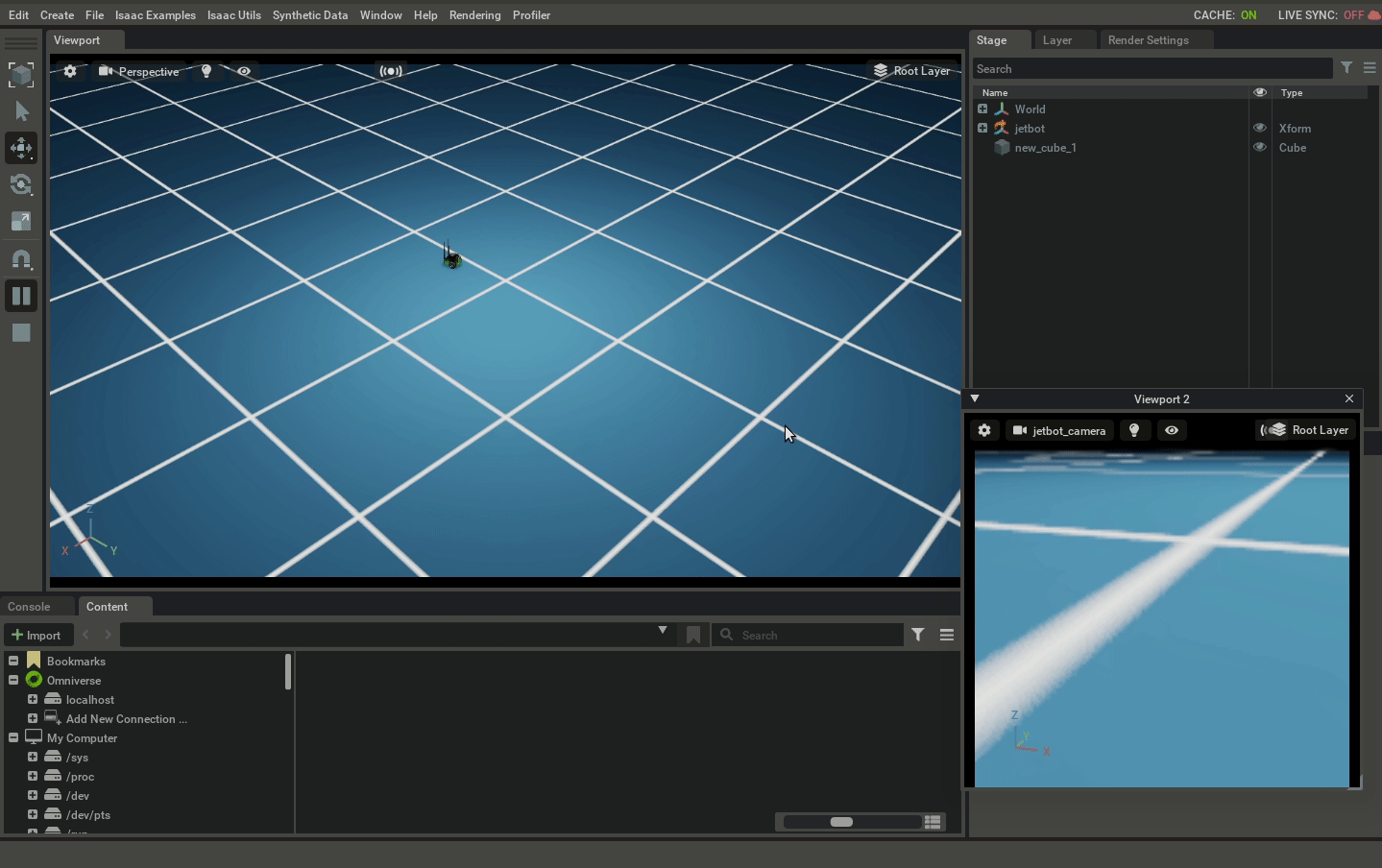
10.5.1. Code Overview¶
1 2 3 4 5 6 7 8 9 10 11 12 13 14 15 16 17 18 | from env import JetBotEnv
from stable_baselines3 import PPO
# Choose the policy path to visualize
policy_path = "./cnn_policy/jetbot_policy.zip"
my_env = JetBotEnv(headless=False)
model = PPO.load(policy_path)
for _ in range(20):
obs = my_env.reset()
done = False
while not done:
actions, _ = model.predict(observation=obs, deterministic=True)
obs, reward, done, info = my_env.step(actions)
my_env.render()
my_env.close()
|
10.6. Create a Custom Environment¶
Have a look at the environment code at standalone_examples/api/omni.isaac.jetbot/stable_baselines_example/env.py to create similar environments.
1 2 3 4 5 6 7 8 9 10 11 12 13 14 15 16 17 18 19 20 21 22 23 24 25 26 27 28 29 30 31 32 33 34 35 36 37 38 39 40 41 42 43 44 45 46 47 48 49 50 51 52 53 54 55 56 57 58 59 60 61 62 63 64 65 66 67 68 69 70 71 72 73 74 75 76 77 78 79 80 81 82 83 84 85 86 87 88 89 90 91 92 93 94 95 96 97 98 99 100 101 102 103 104 105 106 107 108 109 110 111 112 113 114 115 116 117 118 119 120 121 122 123 124 125 126 127 128 129 130 131 132 133 134 135 | import gym
from gym import spaces
import numpy as np
import math
class JetBotEnv(gym.Env):
metadata = {"render.modes": ["human"]}
def __init__(
self,
skip_frame=1,
physics_dt=1.0 / 60.0,
rendering_dt=1.0 / 60.0,
max_episode_length=1000,
seed=0,
headless=True,
) -> None:
from omni.isaac.kit import SimulationApp
self.headless = headless
self._simulation_app = SimulationApp({"headless": self.headless, "anti_aliasing": 0})
self._skip_frame = skip_frame
self._dt = physics_dt * self._skip_frame
self._max_episode_length = max_episode_length
self._steps_after_reset = int(rendering_dt / physics_dt)
from omni.isaac.core import World
from omni.isaac.jetbot import Jetbot
from omni.isaac.core.objects import VisualCuboid
self._my_world = World(physics_dt=physics_dt, rendering_dt=rendering_dt, stage_units_in_meters=0.01)
self._my_world.scene.add_default_ground_plane()
self.jetbot = self._my_world.scene.add(
Jetbot(
prim_path="/jetbot",
name="my_jetbot",
position=np.array([0, 0.0, 2.0]),
orientation=np.array([1.0, 0.0, 0.0, 0.0]),
)
)
self.goal = self._my_world.scene.add(
VisualCuboid(
prim_path="/new_cube_1",
name="visual_cube",
position=np.array([60, 30, 2.5]),
size=np.array([5, 5, 5]),
color=np.array([1.0, 0, 0]),
)
)
self.seed(seed)
self.sd_helper = None
self.viewport_window = None
self._set_camera()
self.reward_range = (-float("inf"), float("inf"))
gym.Env.__init__(self)
self.action_space = spaces.Box(low=-10.0, high=10.0, shape=(2,), dtype=np.float32)
self.observation_space = spaces.Box(low=0, high=255, shape=(128, 128, 3), dtype=np.uint8)
return
def get_dt(self):
return self._dt
def step(self, action):
previous_jetbot_position, _ = self.jetbot.get_world_pose()
for i in range(self._skip_frame):
from omni.isaac.core.utils.types import ArticulationAction
self.jetbot.apply_wheel_actions(ArticulationAction(joint_velocities=action * 10.0))
self._my_world.step(render=False)
observations = self.get_observations()
info = {}
done = False
if self._my_world.current_time_step_index - self._steps_after_reset >= self._max_episode_length:
done = True
goal_world_position, _ = self.goal.get_world_pose()
current_jetbot_position, _ = self.jetbot.get_world_pose()
previous_dist_to_goal = np.linalg.norm(goal_world_position - previous_jetbot_position)
current_dist_to_goal = np.linalg.norm(goal_world_position - current_jetbot_position)
reward = previous_dist_to_goal - current_dist_to_goal
return observations, reward, done, info
def reset(self):
self._my_world.reset()
# randomize goal location in circle around robot
alpha = 2 * math.pi * np.random.rand()
r = 100 * math.sqrt(np.random.rand()) + 20
self.goal.set_world_pose(np.array([math.sin(alpha) * r, math.cos(alpha) * r, 2.5]))
observations = self.get_observations()
return observations
def get_observations(self):
self._my_world.render()
# wait_for_sensor_data is recommended when capturing multiple sensors, in this case we can set it to zero as we only need RGB
gt = self.sd_helper.get_groundtruth(
["rgb"], self.viewport_window, verify_sensor_init=False, wait_for_sensor_data=0
)
return gt["rgb"][:, :, :3]
def render(self, mode="human"):
return
def close(self):
self._simulation_app.close()
return
def seed(self, seed=None):
self.np_random, seed = gym.utils.seeding.np_random(seed)
np.random.seed(seed)
return [seed]
def _set_camera(self):
import omni.kit
from omni.isaac.synthetic_utils import SyntheticDataHelper
camera_path = "/jetbot/chassis/rgb_camera/jetbot_camera"
if self.headless:
viewport_handle = omni.kit.viewport.get_viewport_interface()
viewport_handle.get_viewport_window().set_active_camera(str(camera_path))
viewport_window = viewport_handle.get_viewport_window()
self.viewport_window = viewport_window
viewport_window.set_texture_resolution(128, 128)
else:
viewport_handle = omni.kit.viewport.get_viewport_interface().create_instance()
new_viewport_name = omni.kit.viewport.get_viewport_interface().get_viewport_window_name(viewport_handle)
viewport_window = omni.kit.viewport.get_viewport_interface().get_viewport_window(viewport_handle)
viewport_window.set_active_camera(camera_path)
viewport_window.set_texture_resolution(128, 128)
viewport_window.set_window_pos(1000, 400)
viewport_window.set_window_size(420, 420)
self.viewport_window = viewport_window
self.sd_helper = SyntheticDataHelper()
self.sd_helper.initialize(sensor_names=["rgb"], viewport=self.viewport_window)
self._my_world.render()
self.sd_helper.get_groundtruth(["rgb"], self.viewport_window)
return
|
10.7. Summary¶
This tutorial covered the following topics:
Using stable baselines with Isaac Sim.
Training a PPO policy for jetbot to drive to a random cube.
Visualize a trained policy.
Launch tensorboard to visualize the training progress.