2. Basic Isaac Sim Installation¶
2.1. Workstation Setup¶
Here are the requirements for running Omniverse Isaac Sim on a local workstation:
See System Requirements.
See Driver Requirements.
Download Omniverse Launcher.
Move omniverse-launcher-linux.AppImage to a folder or the Desktop to prevent accidental deletion.
Run
sudo chmod +x omniverse-launcher-linux.AppImageto allow the app to be executable by the user.Double-click the omniverse-launcher-linux.AppImage file to Install Omniverse Launcher.
Install Cache from Omniverse Launcher.
Install Nucleus from Omniverse Launcher.
2.2. Omniverse Launcher¶
Omniverse Isaac Sim can be found and installed on the Exchange tab in the Omniverse Launcher. To simplify the process, enter isaac sim in the search bar.
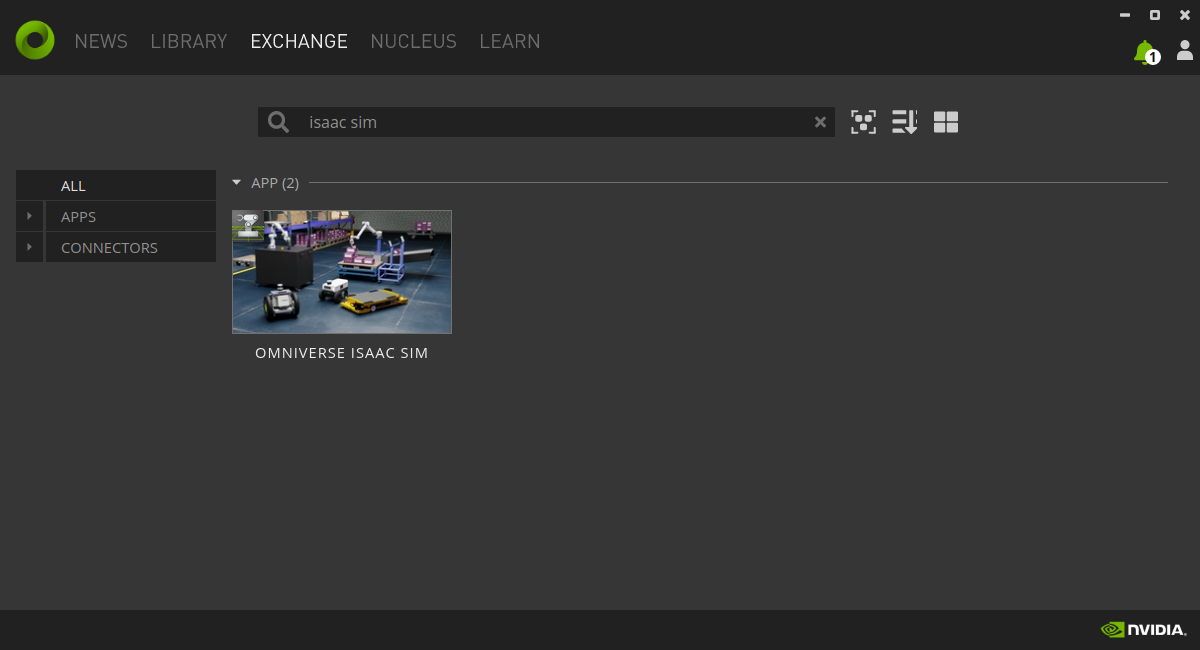
When the installation is complete, go to the Library tab and select Isaac Sim on the sidebar.
To run Isaac Sim App Selector, click the Launch button.
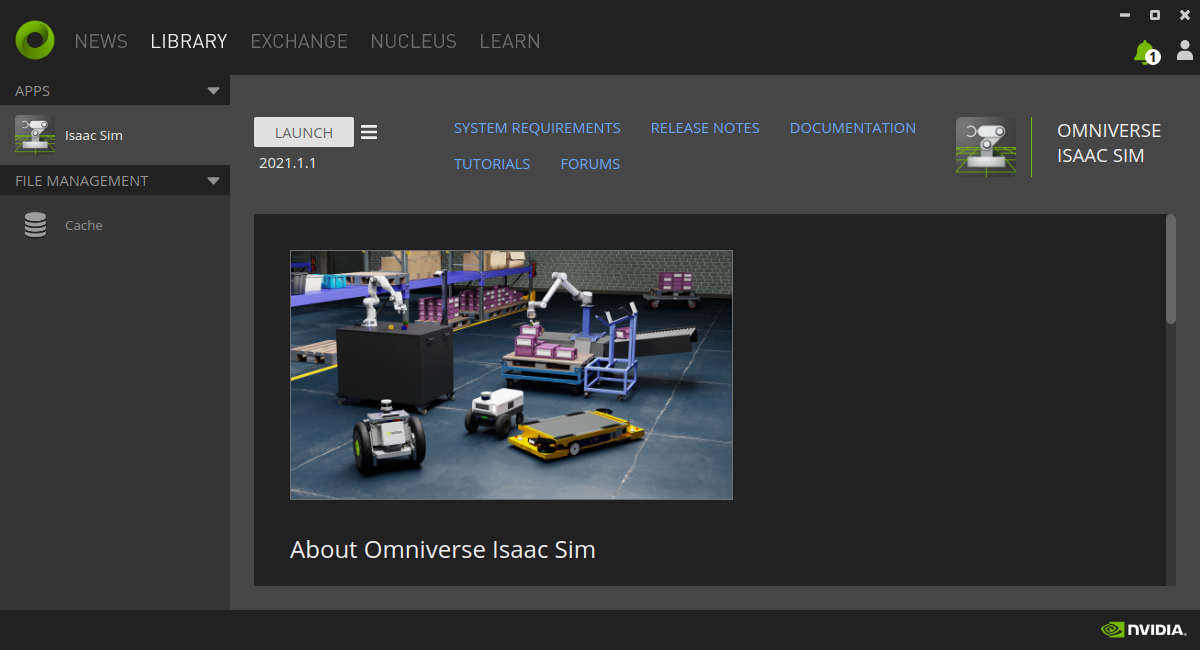
2.3. Isaac Sim App Selector¶
This is a mini windowed app that will help run Isaac Sim in different modes.
Isaac Sim App Selector will run as default when launching Isaac Sim from the Omniverse Launcher.
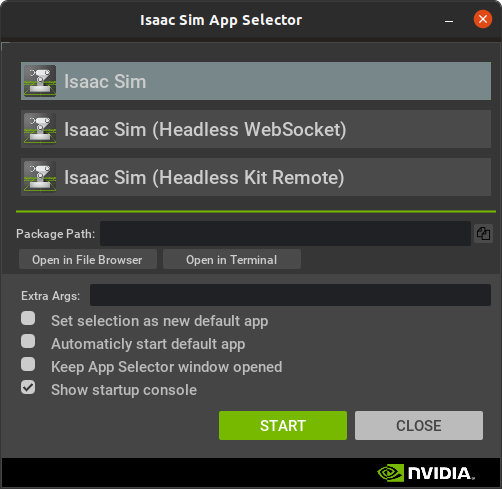
Click START to run the Isaac Sim main app.
2.4. Isaac Sim First Run¶
When starting Omniverse Isaac Sim for the first time, a dialog box below will pop up. This dialog will also appear when there is an update to the Isaac Sim assets.
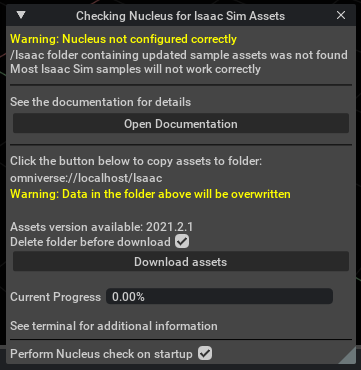
Enable Delete folder before download to download a clean copy of new assets.
Click Download assets to copy the Isaac Sim sample assets to the /Isaac folder on the local Nucleus.
Error
This feature is currently not working. Please use mounts instead. See Adding Sample Assets via Mount. For updated information, see Error checking Isaac Sim Assets.
Warning
Delete folder before download is not enabled by default. Please enable this before downloading. All contents of the /Isaac folder will be replaced when this is checked.
[Known Bug] This dialog will pop-up when there are multiple version files in the /Isaac folder. A workaround is to delete the old 2021.2.0 file from the /Isaac folder or check Delete folder before download before starting the download.
Note
This dialog can be accessed at any time by going to the Isaac Utils -> Nucleus Check menu.
If the download was interrupted, restart Isaac Sim and this dialog will appear again. Download will be quick the next time if Cache is installed.
Check Delete folder before download to remove the contents of the folder before the download starts. This will remove any unused files from the previous version.
Congratulations! You have completed the basic installation of Isaac Sim for workstation.
Proceed to Isaac Sim Interface to begin the first Basic Tutorial.