Annotators Information
Annotators provide ground truth annotations corresponding to the rendered scene. Within replicator, there are multiple off-the-shelf annotators, each of which is described below.
Annotator Registry
The annotator registry is where all of the Annotators are. To get access to them, you can use the function omni.replicator.core.annotators.get().
The current annotators that are available through the registry are:
LdrColor |
PtDirectIllumation |
primPaths |
|---|---|---|
HdrColor |
PtGlobalIllumination |
SemanticOcclusionPostRender |
SmoothNormal |
PtReflections |
bounding_box_2d_tight_fast |
BumpNormal |
PtRefractions |
bounding_box_2d_tight |
AmbientOcclusion |
PtSelfIllumination |
bounding_box_2d_loose_fast |
Motion2d |
PtBackground |
bounding_box_2d_loose |
DiffuseAlbedo |
PtWorldNormal |
bounding_box_3d_fast |
SpecularAlbedo |
PtWorldPos |
bounding_box_3d |
Roughness |
PtZDepth |
semantic_segmentation |
DirectDiffuse |
PtVolumes |
InstanceIdSegmentationPostRender |
DirectSpecular |
PtDiffuseFilter |
instance_id_segmentation_fast |
Reflections |
PtReflectionFilter |
instance_id_segmentation |
IndirectDiffuse |
PtRefractionFilter |
InstanceSegmentationPostRender |
DepthLinearized |
PtMultiMatte0 |
instance_segmentation_fast |
EmissionAndForegroundMask |
PtMultiMatte1 |
instance_segmentation |
PtMultiMatte2 |
CameraParams |
|
PtMultiMatte3 |
BackgroundRand |
|
PtMultiMatte4 |
skeleton_prims |
|
PtMultiMatte5 |
skeleton_data |
|
PtMultiMatte6 |
pointcloud |
|
PtMultiMatte7 |
DispatchSync |
|
PostProcessDispatch |
||
PostProcessDispatchUngated |
Some annotators support initialization parameters. For example, segmentation annotators can be parametrized with a colorize attribute specify the output format.
omni.replicator.core.annotators.get("semantic_segmentation", init_params={"colorize": True})
To see how annotators are used within a writer, we have prepared scripts that implement the basic writer which covers all standard annotators. How to get there is shown in Scripts for Replicator.
Annotator Output
Below is a short description of the output. For more information you can consult the script annotator_registry.py. (Follow instructions in Scripts for Replicator to find them).
LdrColor
Annotator Name: LdrColor, (alternative name: rgb)
The LdrColor or rgb annotator produces the low dynamic range output image as an array of type np.uint8 with shape (width, height, 4), where the four channels correspond to R,G,B,A.
Example
import omni.replicator.core as rep
async def test_ldr():
# Add Default Light
distance_light = rep.create.light(rotation=(315,0,0), intensity=3000, light_type="distant")
cone = rep.create.cone()
cam = rep.create.camera(position=(500,500,500), look_at=cone)
rp = rep.create.render_product(cam, (1024, 512))
ldr = rep.AnnotatorRegistry.get_annotator("LdrColor")
ldr.attach(rp)
await rep.orchestrator.step_async()
data = ldr.get_data()
print(data.shape, data.dtype) # ((512, 1024, 4), uint8)
import asyncio
asyncio.ensure_future(test_ldr())
Normals
Annotator Name: normals
The normals annotator produces an array of type np.float32 with shape (height, width, 4).
The first three channels correspond to (x, y, z). The fourth channel is unused.
Example
import omni.replicator.core as rep
async def test_normals():
# Add Default Light
distance_light = rep.create.light(rotation=(315,0,0), intensity=3000, light_type="distant")
cone = rep.create.cone()
cam = rep.create.camera(position=(500,500,500), look_at=cone)
rp = rep.create.render_product(cam, (1024, 512))
normals = rep.AnnotatorRegistry.get_annotator("normals")
normals.attach(rp)
await rep.orchestrator.step_async()
data = normals.get_data()
print(data.shape, data.dtype) # ((512, 1024, 4), float32)
import asyncio
asyncio.ensure_future(test_normals())
Bounding Box 2D Loose
Annotator Name: bounding_box_2d_loose
Outputs a “loose” 2d bounding box of each entity with semantics in the camera’s field of view.
Loose bounding boxes bound the entire entity regardless of occlusions.
Output Format
The bounding box annotator returns a dictionary with the bounds and semantic id found under the data key, while other information is under the info key: idToLabels, bboxIds and primPaths.
{
"data": np.dtype(
[
("semanticId", "<u4"), # Semantic identifier which can be transformed into a readable label using the `idToLabels` mapping
("x_min", "<i4"), # Minimum bounding box pixel coordinate in x (width) axis in the range [0, width]
("y_min", "<i4"), # Minimum bounding box pixel coordinate in y (height) axis in the range [0, height]
("x_max", "<i4"), # Maximum bounding box pixel coordinate in x (width) axis in the range [0, width]
("y_max", "<i4"), # Maximum bounding box pixel coordinate in y (height) axis in the range [0, height]
('occlusionRatio', '<f4')]), # **EXPERIMENTAL** Occlusion percentage, where `0.0` is fully visible and `1.0` is fully occluded. See additional notes below.
],
"info": {
"idToLabels": {<semanticId>: <semantic_labels>}, # mapping from integer semantic ID to a comma delimited list of associated semantics
"bboxIds": [<bbox_id_0>, ..., <bbox_id_n>], # ID specific to bounding box annotators allowing easy mapping between different bounding box annotators.
"primPaths": [<prim_path_0>, ... <prim_path_n>], # prim path tied to each bounding box
}
}
Note
bounding_box_2d_loose will produce the loose 2d bounding box of any prim in the viewport, no matter if is partially occluded or fully occluded.
occlusionRatio can only provide valid values for prims composed of a single mesh. Multi-mesh labelled prims will return a value of -1 indicating that no occlusion value is available.
Example
import omni.replicator.core as rep
import omni.syntheticdata as sd
async def test_bbox_2d_loose():
# Add Default Light
distance_light = rep.create.light(rotation=(315,0,0), intensity=3000, light_type="distant")
cone = rep.create.cone(semantics=[("prim", "cone")], position=(100, 0, 0))
sphere = rep.create.sphere(semantics=[("prim", "sphere")], position=(-100, 0, 0))
invalid_type = rep.create.cube(semantics=[("shape", "boxy")], position=(0, 100, 0))
# Setup semantic filter
sd.SyntheticData.Get().set_instance_mapping_semantic_filter("prim:*")
cam = rep.create.camera(position=(500,500,500), look_at=cone)
rp = rep.create.render_product(cam, (1024, 512))
bbox_2d_loose = rep.AnnotatorRegistry.get_annotator("bounding_box_2d_loose")
bbox_2d_loose.attach(rp)
await rep.orchestrator.step_async()
data = bbox_2d_loose.get_data()
print(data)
# {
# 'data': array([
# (0, 443, 198, 581, 357, 0.0),
# (1, 245, 92, 375, 220, 0.3823),
# dtype=[('semanticId', '<u4'),
# ('x_min', '<i4'),
# ('y_min', '<i4'),
# ('x_max', '<i4'),
# ('y_max', '<i4'),
# ('occlusionRatio', '<f4')]),
# 'info': {
# 'bboxIds': array([0, 1], dtype=uint32),
# 'idToLabels': {'0': {'prim': 'cone'}, '1': {'prim': 'sphere'}},
# 'primPaths': ['/Replicator/Cone_Xform', '/Replicator/Sphere_Xform']}
# }
# }
import asyncio
asyncio.ensure_future(test_bbox_2d_loose())
Bounding Box 2D Tight
Annotator Name: bounding_box_2d_tight
Outputs a “tight” 2d bounding box of each entity with semantics in the camera’s viewport.
Tight bounding boxes bound only the visible pixels of entities. Completely occluded entities are ommited.
Output Format
The bounding box annotator returns a dictionary with the bounds and semantic id found under the data key, while other information is under the info key: idToLabels, bboxIds and primPaths.
{
"data": np.dtype(
[
("semanticId", "<u4"), # Semantic identifier which can be transformed into a readable label using the `idToLabels` mapping
("x_min", "<i4"), # Minimum bounding box pixel coordinate in x (width) axis in the range [0, width]
("y_min", "<i4"), # Minimum bounding box pixel coordinate in y (height) axis in the range [0, height]
("x_max", "<i4"), # Maximum bounding box pixel coordinate in x (width) axis in the range [0, width]
("y_max", "<i4"), # Maximum bounding box pixel coordinate in y (height) axis in the range [0, height]
('occlusionRatio', '<f4')]), # **EXPERIMENTAL** Occlusion percentage, where `0.0` is fully visible and `1.0` is fully occluded. See additional notes below.
],
"info": {
"idToLabels": {<semanticId>: <semantic_labels>}, # mapping from integer semantic ID to a comma delimited list of associated semantics
"bboxIds": [<bbox_id_0>, ..., <bbox_id_n>], # ID specific to bounding box annotators allowing easy mapping between different bounding box annotators.
"primPaths": [<prim_path_0>, ... <prim_path_n>], # prim path tied to each bounding box
}
}
Note
bounding_box_2d_tight bounds only visible pixels.
occlusionRatio can only provide valid values for prims composed of a single mesh.
Multi-mesh labelled prims will return a value of -1 indicating that no occlusion value is available.
Example
import omni.replicator.core as rep
import omni.syntheticdata as sd
async def test_bbox_2d_tight():
# Add Default Light
distance_light = rep.create.light(rotation=(315,0,0), intensity=3000, light_type="distant")
cone = rep.create.cone(semantics=[("prim", "cone")], position=(100, 0, 0))
sphere = rep.create.sphere(semantics=[("prim", "sphere")], position=(-100, 0, 0))
invalid_type = rep.create.cube(semantics=[("shape", "boxy")], position=(0, 100, 0))
# Setup semantic filter
sd.SyntheticData.Get().set_instance_mapping_semantic_filter("prim:*")
cam = rep.create.camera(position=(500,500,500), look_at=cone)
rp = rep.create.render_product(cam, (1024, 512))
bbox_2d_tight = rep.AnnotatorRegistry.get_annotator("bounding_box_2d_tight")
bbox_2d_tight.attach(rp)
await rep.orchestrator.step_async()
data = bbox_2d_tight.get_data()
print(data)
# {
# 'data': array([
# (0, 443, 198, 581, 357, 0.0),
# (1, 245, 94, 368, 220, 0.3823),
# dtype=[('semanticId', '<u4'),
# ('x_min', '<i4'),
# ('y_min', '<i4'),
# ('x_max', '<i4'),
# ('y_max', '<i4'),
# ('occlusionRatio', '<f4')]),
# 'info': {
# 'bboxIds': array([0, 1], dtype=uint32),
# 'idToLabels': {'0': {'prim': 'cone'}, '1': {'prim': 'sphere'}},
# 'primPaths': ['/Replicator/Cone_Xform', '/Replicator/Sphere_Xform']}
# }
# }
import asyncio
asyncio.ensure_future(test_bbox_2d_tight())
Bounding Box 3D
Annotator Name: bounding_box_3d
Outputs 3D bounding box of each entity with semantics in the camera’s viewport.
Output Format
The bounding box annotator returns a dictionary with the bounds and semantic id found under the data key, while other information is under the info key: idToLabels, bboxIds and primPaths.
{
"data": np.dtype(
[
("semanticId", "<u4"), # Semantic identifier which can be transformed into a readable label using the `idToLabels` mapping
("x_min", "<i4"), # Minimum bound in x axis in local reference frame (in world units)
("y_min", "<i4"), # Minimum bound in y axis in local reference frame (in world units)
("x_max", "<i4"), # Maximum bound in x axis in local reference frame (in world units)
("y_max", "<i4"), # Maximum bound in y axis in local reference frame (in world units)
("z_min", "<i4"), # Minimum bound in z axis in local reference frame (in world units)
("z_max", "<i4"), # Maximum bound in z axis in local reference frame (in world units)
("transform", "<i4"), # Local to world transformation matrix (transforms the bounds from local frame to world frame)
('occlusionRatio', '<f4')]), # **EXPERIMENTAL** Occlusion percentage, where `0.0` is fully visible and `1.0` is fully occluded. See additional notes below.
],
"info": {
"idToLabels": {<semanticId>: <semantic_labels>}, # mapping from integer semantic ID to a comma delimited list of associated semantics
"bboxIds": [<bbox_id_0>, ..., <bbox_id_n>], # ID specific to bounding box annotators allowing easy mapping between different bounding box annotators.
"primPaths": [<prim_path_0>, ... <prim_path_n>], # prim path tied to each bounding box
}
}
Note
bounding_box_3d are generated regardless of occlusion.
bounding box dimensions (<axis>_min, <axis>_max) are expressed in stage units.
bounding box transform is expressed in the world reference frame.
occlusionRatio can only provide valid values for prims composed of a single mesh.
Multi-mesh labelled prims will return a value of -1 indicating that no occlusion value is available.
Example
import omni.replicator.core as rep
import omni.syntheticdata as sd
async def test_bbox_3d():
# Add Default Light
distance_light = rep.create.light(rotation=(315,0,0), intensity=3000, light_type="distant")
cone = rep.create.cone(semantics=[("prim", "cone")], position=(100, 0, 0))
sphere = rep.create.sphere(semantics=[("prim", "sphere")], position=(-100, 0, 0))
invalid_type = rep.create.cube(semantics=[("shape", "boxy")], position=(0, 100, 0))
# Setup semantic filter
sd.SyntheticData.Get().set_instance_mapping_semantic_filter("prim:*")
cam = rep.create.camera(position=(500,500,500), look_at=cone)
rp = rep.create.render_product(cam, (1024, 512))
bbox_3d = rep.AnnotatorRegistry.get_annotator("bounding_box_3d")
bbox_3d.attach(rp)
await rep.orchestrator.step_async()
data = bbox_3d.get_data()
print(data)
# {
# 'data': array([
# (0, -50., -50., -50., 50., 49.9999, 50., [[ 1., 0., 0., 0.], [ 0., 1., 0., 0.], [ 0., 0., 1., 0.], [ 100., 0., 0., 1.]]),
# (1, -50., -50., -50., 50., 50. , 50., [[ 1., 0., 0., 0.], [ 0., 1., 0., 0.], [ 0., 0., 1., 0.], [-100., 0., 0., 1.]]),
# dtype=[('semanticId', '<u4'),
# ('x_min', '<i4'),
# ('y_min', '<i4'),
# ('x_max', '<i4'),
# ('y_max', '<i4'),
# ("z_min", "<i4"),
# ("z_max", "<i4"),
# ("transform", "<i4")]),
# 'info': {
# 'bboxIds': array([0, 1], dtype=uint32),
# 'idToLabels': {'0': {'prim': 'cone'}, '1': {'prim': 'sphere'}},
# 'primPaths': ['/Replicator/Cone_Xform_03', '/Replicator/Sphere_Xform_03']}
# }
# }
import asyncio
asyncio.ensure_future(test_bbox_3d())
Distance to Camera
Annotator Name: distance_to_camera
Outputs a depth map from objects to camera positions. The distance_to_camera annotator produces a 2d array of types np.float32 with 1 channel.
Data Details
The unit for distance to camera is in meters (For example, if the object is 1000 units from the camera, and the meters_per_unit variable of the scene is 100, the distance to camera would be 10).
0 in the 2d array represents infinity (which means there is no object in that pixel).
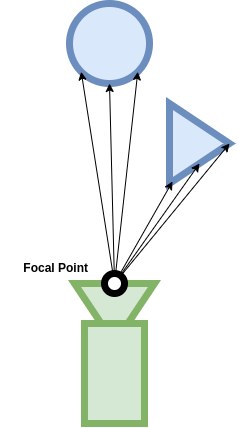
Distance to Image Plane
Annotator Name: distance_to_image_plane
Outputs a depth map from objects to image plane of the camera. The distance_to_image_plane annotator produces a 2d array of types np.float32 with 1 channel.
Data Details
The unit for distance to image plane is in meters (For example, if the object is 1000 units from the image plane of the camera, and the meters_per_unit variable of the scene is 100, the distance to camera would be 10).
0 in the 2d array represents infinity (which means there is no object in that pixel).

Semantic Segmentation
Annotator Name: semantic_segmentation
Outputs semantic segmentation of each entity in the camera’s viewport that has semantic labels.
Initialization Parameters
colorize(bool): whether to output colorized semantic segmentation or non-colorized one.
Output Format
Semantic segmentation image:
If
colorizeis set to true, the image will be a 2d array of typesnp.uint8with 4 channels.Different colors represent different semantic labels.
If
colorizeis set to false, the image will be a 2d array of typesnp.uint32with 1 channel, which is the semantic id of the entities.
ID to labels json file:
If
colorizeis set to true, it will be the mapping from color to semantic labels.If
colorizeis set to false, it will be the mapping from semantic id to semantic labels.
Note
The semantic labels of an entity will be the semantic labels of itself, plus all the semantic labels it inherit from its parent, and semantic labels with same type will be concatenated, separated by comma.
For example, if an entity has a semantic label of [{“class”: “cube”}], and its parent has [{“class”: “rectangle”}].
Then the final semantic labels of that entity will be [{“class”: “rectangle, cube”}].
Instance ID Segmentation
Annotator Name: instance_id_segmentation
Outputs instance id segmentation of each entity in the camera’s viewport. The instance id is unique for each prim in the scene with different paths.
Initialization Parameters
colorize(bool): whether to output colorized semantic segmentation or non-colorized one.
Output Format
Instance ID segmentation image:
If
colorizeis set to true, the image will be a 2d array of typesnp.uint8with 4 channels.Different colors represent different instance ids.
If
colorizeis set to false, the image will be a 2d array of typesnp.uint32with 1 channel, which is the instance id of the entities.
ID to labels json file:
If
colorizeis set to true, it will be the mapping from color to usd prim path of that entity.If
colorizeis set to false, it will be the mapping from instance id to usd prim path of that entity.
Note
The instance id is assigned in a way that each of the leaf prim in the scene will be assigned to an instance id, no matter if it has semantic labels or not.
Instance Segmentation
Annotator Name: instance_segmentation
Outputs instance segmentation of each entity in the camera’s viewport. The main difference between instance id segmentation and instance segmentation are that instance segmentation annotator goes down the hierarchy to the lowest level prim which has semantic labels, which instance id segmentation always goes down to the leaf prim.
Initialization Parameters
colorize(bool): whether to output colorized instance segmentation or non-colorized one.
Output Format
Instance segmentation image:
If
colorizeis set to true, the image will be a 2d array of typesnp.uint8with 4 channels.Different colors represent different semantic instances.
If
colorizeis set to false, the image will be a 2d array of typesnp.uint32with 1 channel, which is the instance id of the semantic entities.
ID to labels json file:
If
colorizeis set to true, it will be the mapping from color to usd prim path of that semantic entity.If
colorizeis set to false, it will be the mapping from instance id to usd prim path of that semantic entity.
ID to semantic json file:
If
colorizeis set to true, it will be the mapping from color to semantic labels of that semantic entity.If
colorizeis set to false, it will be the mapping from instance id to semantic labels of that semantic entity.
Note
Two prims with same semantic labels but live in different USD path will have different ids. If two prims have no semantic labels, and they have a same parent which has semantic labels, they will be classified as the same instance.
Point Cloud
Annotator Name: pointcloud
Outputs a 2D array of shape (N, 3) representing the points sampled on the surface of the prims in the viewport, where N is the number of point.
Output Format
The pointcloud annotator returns positions of the points found under the data key.
Additional information is under the info key: pointRgb, pointNormals and pointSemantic.
{
"data": np.dtype(np.float32), # position value of each point of shape (N, 3)
"info": {
"idToLabels": {<semanticId>: <semantic_labels>}, # rgb value of each point of shape (N, 4)
"bboxIds": [<bbox_id_0>, ..., <bbox_id_n>], # normal value of each point of shape (N, 3)
"primPaths": [<prim_path_0>, ... <prim_path_n>], # semantic ids of each point of shape (N)
}
}
Data Details
Point positions are in the world space.
Sample resolution is determined by the resolution of the render product.
Note
To get the mapping from semantic id to semantic labels, pointcloud annotator is better used with semantic segmentation annotator, and users can extract the idToLabels data from the semantic segmentation annotator.
Example 1
Pointcloud annotator captures prims seen in the camera, and sampled the points on the surface of the prims, based on the resolution of the render product attached to the camera.
Additional to the points sampled, it also outputs rgb, normals and semantic id values associated to the prim where that point belongs to.
For prims without any valid semantic labels, pointcloud annotator will ignore it.
import asyncio
import omni.replicator.core as rep
async def test_pointcloud():
# Add Default Light
distance_light = rep.create.light(rotation=(315,0,0), intensity=3000, light_type="distant")
# Pointcloud only capture prims with valid semantics
W, H = (1024, 512)
cube = rep.create.cube(position=(0, 0, 0), semantics=[("class", "cube")])
camera = rep.create.camera(position=(200., 200., 200.), look_at=cube)
render_product = rep.create.render_product(camera, (W, H))
pointcloud_anno = rep.annotators.get("pointcloud")
pointcloud_anno.attach(render_product)
await rep.orchestrator.step_async()
pc_data = pointcloud_anno.get_data()
print(pc_data)
# {
# 'data': array([...], shape=(<num_points>, 3), dtype=float32),
# 'info': {
# 'pointNormals': array([...], shape=(<num_points> * 4), dtype=float32),
# 'pointRgb': array([...], shape=(<num_points> * 4), dtype=uint8),
# 'pointSemantic': array([...], shape=(<num_points>), dtype=uint8),
# }
# }
asyncio.ensure_future(test_pointcloud())
Example 2
In this example, we demonstrate a scenario where multiple camera captures are taken to produce a more complete pointcloud, utilizing the excellent
open3d library to export a coloured ply file.
import os
import asyncio
import omni.replicator.core as rep
import open3d as o3d
import numpy as np
async def test_pointcloud():
# Pointcloud only capture prims with valid semantics
cube = rep.create.cube(semantics=[("class", "cube")])
camera = rep.create.camera()
render_product = rep.create.render_product(camera, (1024, 512))
pointcloud_anno = rep.annotators.get("pointcloud")
pointcloud_anno.attach(render_product)
# Camera positions to capture the cube
camera_positions = [(500, 500, 0), (-500, -500, 0), (500, 0, 500), (-500, 0, -500)]
with rep.trigger.on_frame(num_frames=len(camera_positions)):
with camera:
rep.modify.pose(position=rep.distribution.sequence(camera_positions), look_at=cube) # make the camera look at the cube
# Accumulate points
points = []
points_rgb = []
for _ in range(len(camera_positions)):
await rep.orchestrator.step_async()
pc_data = pointcloud_anno.get_data()
points.append(pc_data["data"])
points_rgb.append(pc_data["info"]["pointRgb"].reshape(-1, 4)[:, :3])
# Output pointcloud as .ply file
ply_out_dir = os.path.join(os.path.dirname(os.path.realpath(__file__)), "out")
os.makedirs(ply_out_dir, exist_ok=True)
pc_data = np.concatenate(points)
pc_rgb = np.concatenate(points_rgb)
pcd = o3d.geometry.PointCloud()
pcd.points = o3d.utility.Vector3dVector(pc_data)
pcd.colors = o3d.utility.Vector3dVector(pc_rgb)
o3d.io.write_point_cloud(os.path.join(ply_out_dir, "pointcloud.ply"), pcd)
asyncio.ensure_future(test_pointcloud())
Skeleton Data
Annotator Name: skeleton_data
The skeleton data annotator outputs pose information about the skeletons in the scene view.
Output Format
skeleton json file.
Data Details
This annotator returns data as a single string held in a dictionary with the key skeleton_data. Use eval(data["skeleton_data"]) to extract the available attributes shown below:
Parameter
Description
skeleton_parents
Which joint is the parent of the index, -1 is root
rest_local_rotations
Local rotation of each join at rest
rest_local_translations
Local translation of each join at rest
skel_name
Name of the skeleton
skel_path
Path of the skeleton
global_translations
Global translation of each joint
local_rotations
Local rotation of each joint
skeleton_joints
Name of each joint
translations_2d
Projected 2d points of each joint
in_view
If the skeleton is in view of the camera
Example
Below is an example script that outputs 10 images with skeleton pose annotation.
import asyncio
import omni.replicator.core as rep
# Define paths for the character
PERSON_SRC = 'omniverse://localhost/NVIDIA/Assets/Characters/Reallusion/Worker/Worker.usd'
async def test_skeleton_data():
# Add Default Light
distance_light = rep.create.light(rotation=(315,0,0), intensity=3000, light_type="distant")
# Human Model
person = rep.create.from_usd(PERSON_SRC, semantics=[('class', 'person')])
# Area to scatter cubes in
area = rep.create.cube(scale=2, position=(0.0, 0.0, 100.0), visible=False)
# Create the camera and render product
camera = rep.create.camera(position=(25, -421.0, 182.0), rotation=(77.0, 0.0, 3.5))
render_product = rep.create.render_product(camera, (1024, 1024))
def randomize_spheres():
spheres = rep.create.sphere(scale=0.1, count=100)
with spheres:
rep.randomizer.scatter_3d(area)
return spheres.node
rep.randomizer.register(randomize_spheres)
with rep.trigger.on_frame(interval=10, num_frames=5):
rep.randomizer.randomize_spheres()
# Attach annotator
skeleton_anno = rep.annotators.get("skeleton_data")
skeleton_anno.attach(render_product)
await rep.orchestrator.step_async()
data = skeleton_anno.get_data()
print(data)
# {
# 'skeletonData': '[{
# "skeleton_parents": [-1, 0, ..., 78, 99],
# "rest_global_translations": [[0.0, 0.0, 0.0], [0.0, 2.82, 100.41], ..., [1.0, -0.0, 0.0, 0.0], [1.0, -0.0, 0.0, 0.0]],
# "rest_local_translations": [[0.0, 0.0, 0.0], [0.0, 2.82, 100.41], ..., [0.0, 0.0, 0.0], [-0.0, 12.92, 0.01]],
# "skel_name": "Worker",
# "skel_path": "/Replicator/Ref_Xform/Ref/ManRoot/Worker/Worker",
# "asset_path": "Bones/Worker.StandingDiscussion_LookingDown_M.usd",
# "animation_variant": null,
# "global_translations": [[-0.00, 0.031, 0.0], [0.07, 1.17, 96.29], ..., [-17.57, 3.97, 141.99], [-21.63, 2.61, 129.80]],
# "local_rotations": [[1.0, 0.0, 0.0, 0.0], [0.74, 0.67, 0.0, -0.0], ..., [1.0, -0.0, 0.087, -0.0], [1.0, 0.0, -0.08694560302873298, 0.0]],
# "skeleton_joints": ["RL_BoneRoot", "RL_BoneRoot/Hip", ..., "RL_BoneRoot/Hip/Waist/Spine01/Spine02/R_Clavicle/R_Upperarm/R_UpperarmTwist01", "RL_BoneRoot/Hip/Waist/Spine01/Spine02/R_Clavicle/R_Upperarm/R_UpperarmTwist01/R_UpperarmTwist02"],
# "translations_2d": [[513.94, 298.00], [514.41, 543.59], ..., [466.33, 669.42], [455.12, 635.45]],
# "in_view": true
# }]'
# }
# Evaluate string to extract data
skeleton_data = eval(data)
asyncio.ensure_future(test_skeleton_data())
Motion Vectors
Annotator Name: motion_vectors
Outputs a 2D array of motion vectors representing the relative motion of a pixel in the camera’s viewport between frames.
Output Format
The
motion_vectorsannotator produces a 2darray of typesnp.float32with 4 channels.
Data Details
Each value is a normalized direction in 3D space
Note
The values represent motion relative to camera space.
Cross Correspondence
Annotator Name: cross_correspondence
The cross correspondence annotator outputs a 2D array representing the camera optical flow map of the camera’s viewport against a reference viewport.
Output Format
The cross_correspondence annotator produces a 2d array of types np.float32 with 4 channels.
Data Details
The components of each entry in the 2D array represent for different values encoded as floating point values:
x: dx - difference to the x value of of the corresponding pixel in the reference viewport. This value is normalized to
[-1.0, 1.0]y: dy - difference to the y value of of the corresponding pixel in the reference viewport. This value is normalized to
[-1.0, 1.0]z: occlusion mask - boolean signifying that the pixel is occluded or truncated in one of the cross referenced viewports. Floating point value represents a boolean
(1.0 = True, 0.0 = False)w: geometric occlusion calculated - boolean signifying that the pixel can or cannot be tested as having occluded geometry (e.g. no occlusion testing is performed on missed rays)
(1.0 = True, 0.0 = False)
Other Notes
Invalid data is returned as
[-1.0, -1.0, -1.0, -1.0]
Camera Parameters
Annotator Name: camera_params
The Camera Parameters annotator returns the camera details for the camera corresponding to the render product to which the annotator is attached.
Data Details
Parameter |
Description |
|---|---|
cameraFocalLength |
Camera focal length |
cameraFocusDistance |
Camera focus distance |
cameraFStop |
Camera fStop value |
cameraAperture |
Camera horizontal and vertical aperture |
cameraApertureOffset |
Camera horizontal and vertical aperture offset |
renderProductResolution |
RenderProduct resolution |
cameraModel |
Camera model name |
cameraViewTransform |
Camera to world transformation matrix |
cameraProjection |
Camera projection matrix |
cameraFisheyeNominalWidth |
Camera fisheye nominal width |
cameraFisheyeNominalHeight |
Camera fisheye nominal height |
cameraFisheyeOpticalCentre |
Camera fisheye optical centre |
cameraFisheyeMaxFOV |
Camera fisheye maximum field of view |
cameraFisheyePolynomial |
Camera fisheye polynomial |
cameraNearFar |
Camera near/far clipping range |
Example
import asyncio
import omni.replicator.core as rep
async def test_camera_params():
camera_1 = rep.create.camera()
camera_2 = rep.create.camera(
position=(100, 0, 0),
projection_type="fisheye_polynomial"
)
render_product_1 = rep.create.render_product(camera, (1024, 1024))
render_product_2 = rep.create.render_product(camera, (1024, 1024))
anno_1 = rep.annotators.get("CameraParams").attach(render_product_1)
anno_2 = rep.annotators.get("CameraParams").attach(render_product_2)
await rep.orchestrator.step_async()
print(anno_1)
# {'cameraAperture': array([20.955 , 15.2908], dtype=float32),
# 'cameraApertureOffset': array([0., 0.], dtype=float32),
# 'cameraFisheyeMaxFOV': 0.0,
# 'cameraFisheyeNominalHeight': 0,
# 'cameraFisheyeNominalWidth': 0,
# 'cameraFisheyeOpticalCentre': array([0., 0.], dtype=float32),
# 'cameraFisheyePolynomial': array([0., 0., 0., 0., 0.], dtype=float32),
# 'cameraFocalLength': 24.0,
# 'cameraFocusDistance': 400.0,
# 'cameraFStop': 0.0,
# 'cameraModel': 'pinhole',
# 'cameraNearFar': array([1., 1000000.], dtype=float32),
# 'cameraProjection': array([ 2.291, 0. , 0. , 0. ,
# 1. , 2.291, 0. , 0. ,
# 1. , 0. , 0. , -1. ,
# 1. , 0. , 1. , 0. ]),
# 'cameraViewTransform': array([1., 0., 0., 0., 0., 1., 0., 0., 0., 0., 1., 0., 0., 0., 0., 1.]),
# 'metersPerSceneUnit': 0.009999999776482582,
# 'renderProductResolution': array([1024, 1024], dtype=int32)
# }
print(anno_2)
# {
# 'cameraAperture': array([20.955 , 15.291], dtype=float32),
# 'cameraApertureOffset': array([0., 0.], dtype=float32),
# 'cameraFisheyeMaxFOV': 200.0,
# 'cameraFisheyeNominalHeight': 1216,
# 'cameraFisheyeNominalWidth': 1936,
# 'cameraFisheyeOpticalCentre': array([970.9424, 600.375 ], dtype=float32),
# 'cameraFisheyePolynomial': array([0. , 0.002, 0. , 0. , 0. ], dtype=float32),
# 'cameraFocalLength': 24.0,
# 'cameraFocusDistance': 400.0,
# 'cameraFStop': 0.0,
# 'cameraModel': 'fisheyePolynomial',
# 'cameraNearFar': array([1., 1000000.], dtype=float32),
# 'cameraProjection': array([ 2.291, 0. , 0. , 0. ,
# 1. , 2.291, 0. , 0. ,
# 2. , 0. , 0. , -1. ,
# 3. , 0. , 1. , 0. ]),
# 'cameraViewTransform': array([1., 0., 0., 0., 0., 1., 0., 0., 0., 0., 1., 0., -100., 0., 0., 1.]),
# 'metersPerSceneUnit': 0.009999999776482582,
# 'renderProductResolution': array([1024, 1024], dtype=int32)
# }
asyncio.ensure_future(test_camera_params())