Waypoints
Waypoints are markers that represent a camera view which you can create and save in your USD Stage. You can use these markers at any time to easily navigate back to a particular camera view. The Waypoints feature is provided by two Extensions: Waypoints and Waypoint Manager. These Extensions are turned on by default.
What’s in a Waypoint?
Waypoints store more than the location and orientation of a camera view. Everything about a particular shot is stored, camera settings, render mode, render settings…everything! By saving Waypoints to your Stage, you can easily store and save your favorite shots. Later, you can view them and even play through them like a slideshow.
Use Waypoints in the Stage
The Waypoint icon is located at the top right of the Viewport window.
Create Waypoints
Position and orient your stage view to the desired shot.
Left-click the Waypoint icon to create a Waypoint.
Waypoint Filmstrip window
The Waypoint Filmstrip is a floating window that allows you to manage your waypoints.
Open the window
To access the window, right-click on the Waypoint icon:
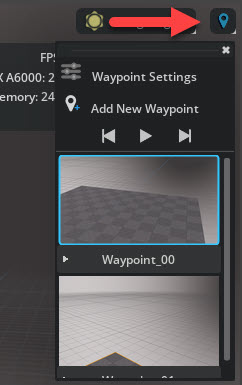
Navigate your Waypoints
You can navigate through the Waypoints or play them like a slideshow.
Use left anf right arrows to navigate the Waypoints.
Use the middle arrow to play through your Waypoints like a slideshow.
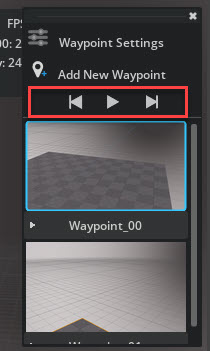
Edit and delete your Waypoints
To edit or delete a Waypoint, hover over the screenshot and press either the lick or trashcan icon.
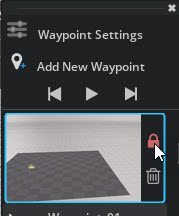
Waypoint Filmstrip UI

Ref # |
Menu Item |
Description |
|---|---|---|
1 |
Add new Waypoint button |
Adds a new Waypoint |
2 |
Waypoint settings button |
Opens the Waypoint settings window |
3 |
Waypoint navigation arrows |
Use this to navigate and play through Waypoints |
4 |
Waypoint screenshot |
Click on this to navigate to a Waypoint |
5 |
Comment drop-down |
Click on this to reveal the Waypoint comment textfield |
Waypoint Settings window
The Waypoints Settings window is used for configuring Waypoint behavior. Use it to define what data is captured and viewed in a Waypoint.
To open the window, click on the Waypoint Settings button on the top left of the Waypoint Filmstrip window.
Waypoint Settings UI
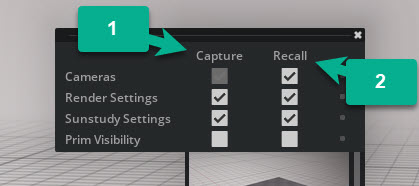
Ref # |
Menu Item |
Description |
|---|---|---|
1 |
Capture |
Use the checkboxes in this column to denote what data gets stored in a Waypoint. |
2 |
Recall |
Use the checkboxes in this column to denote what data is viewed in a Waypoint. |
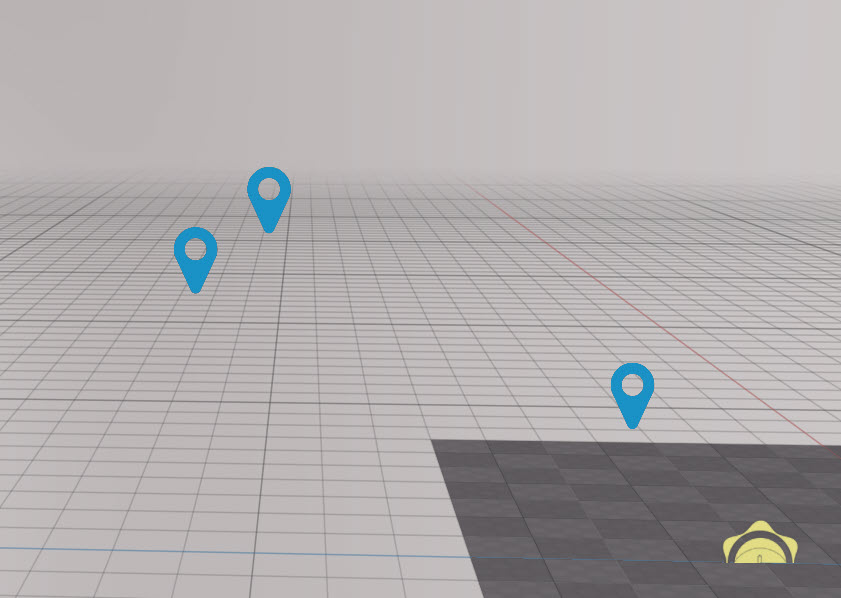
Comment your Waypoints
To comment a Waypoint, press the drop-down arrow below it to reveal a text field.