Force Sensor
Force Sensors can be created for Rigid Bodies within Articulations and readings can be retrieved through the ArticulationView as a buffer of tensors for sensors within the ArticulationView.
See the Conventions Reference documentation for a complete list of Omniverse Isaac Sim conventions.
Isaac Example
Sensors can be added from the UI by right clicking on a Rigid Body inside an Articulation, then from the menu, select Add > Physics > Articulation Force Sensor.
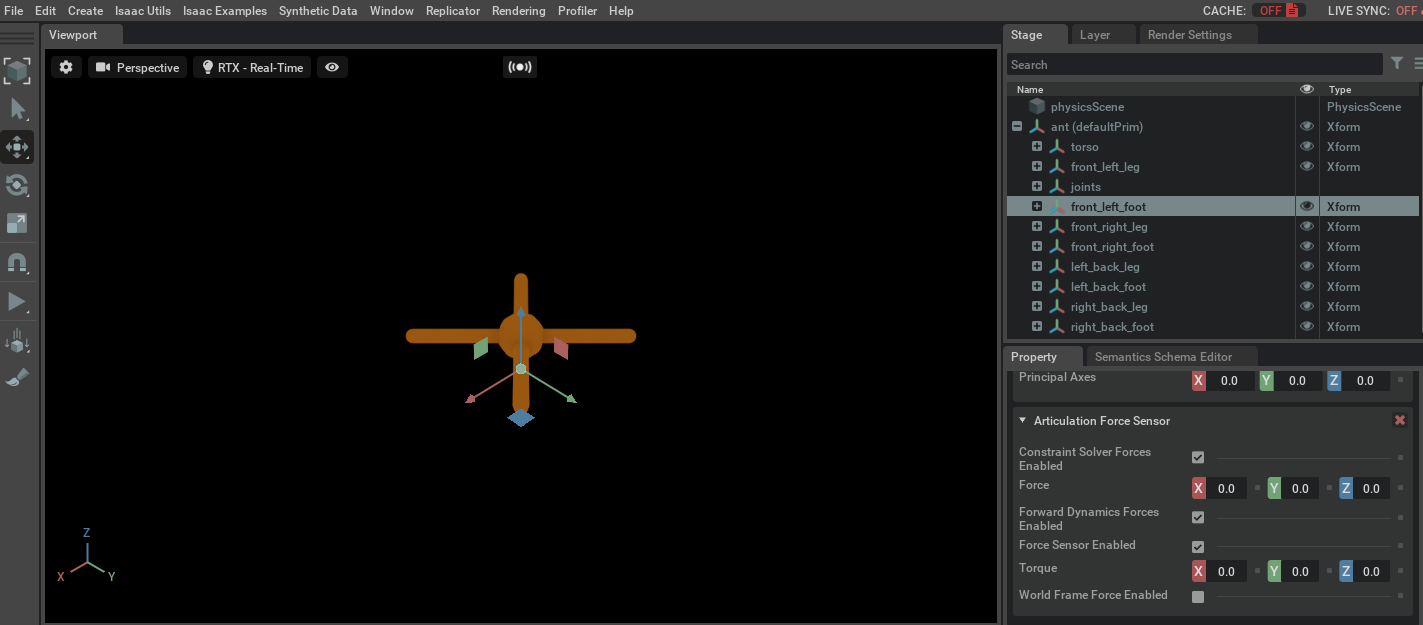
To retrieve readings from the added sensors, first create an ArticulationView, then use the get_force_sensor_forces() API, which will return a buffer of dimension (num_articulations, num_sensors_per_articulation, 6).
robots = ArticulationView(prim_paths_expr="/World/envs/.*/Ant/torso")
# start simulation
...
sensor_readings = robots._physics_view.get_force_sensor_forces()