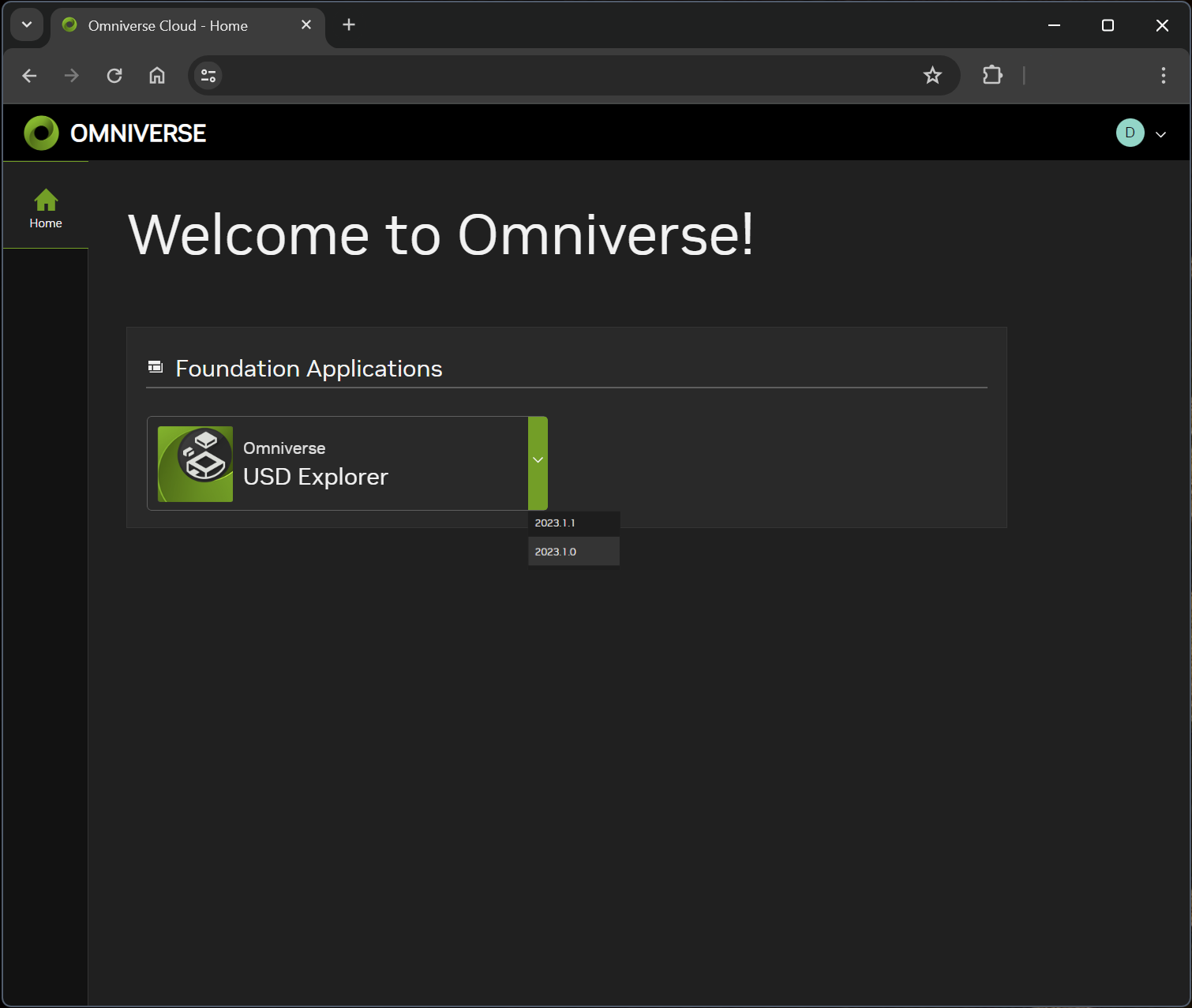Logging In and Launching Applications
Every customer’s Omniverse Cloud PaaS instance has a dedicated URL that is used to access all Omniverse Cloud PaaS functionality. Accessing this URL will present the user with a login dialog where they will provide their credentials for accessing Omniverse Cloud PaaS.

After successfully logging in, users are presented with the Omniverse Cloud PaaS portal which displays example Foundation Applications along with your company’s applications which are deployed into Omniverse Cloud PaaS.
The image below shows the main page of the Omniverse Cloud PaaS portal. This page provides the ability to launch example Omniverse Foundation apps, plus exclusively available custom applications that your company has developed and deployed onto the platform.
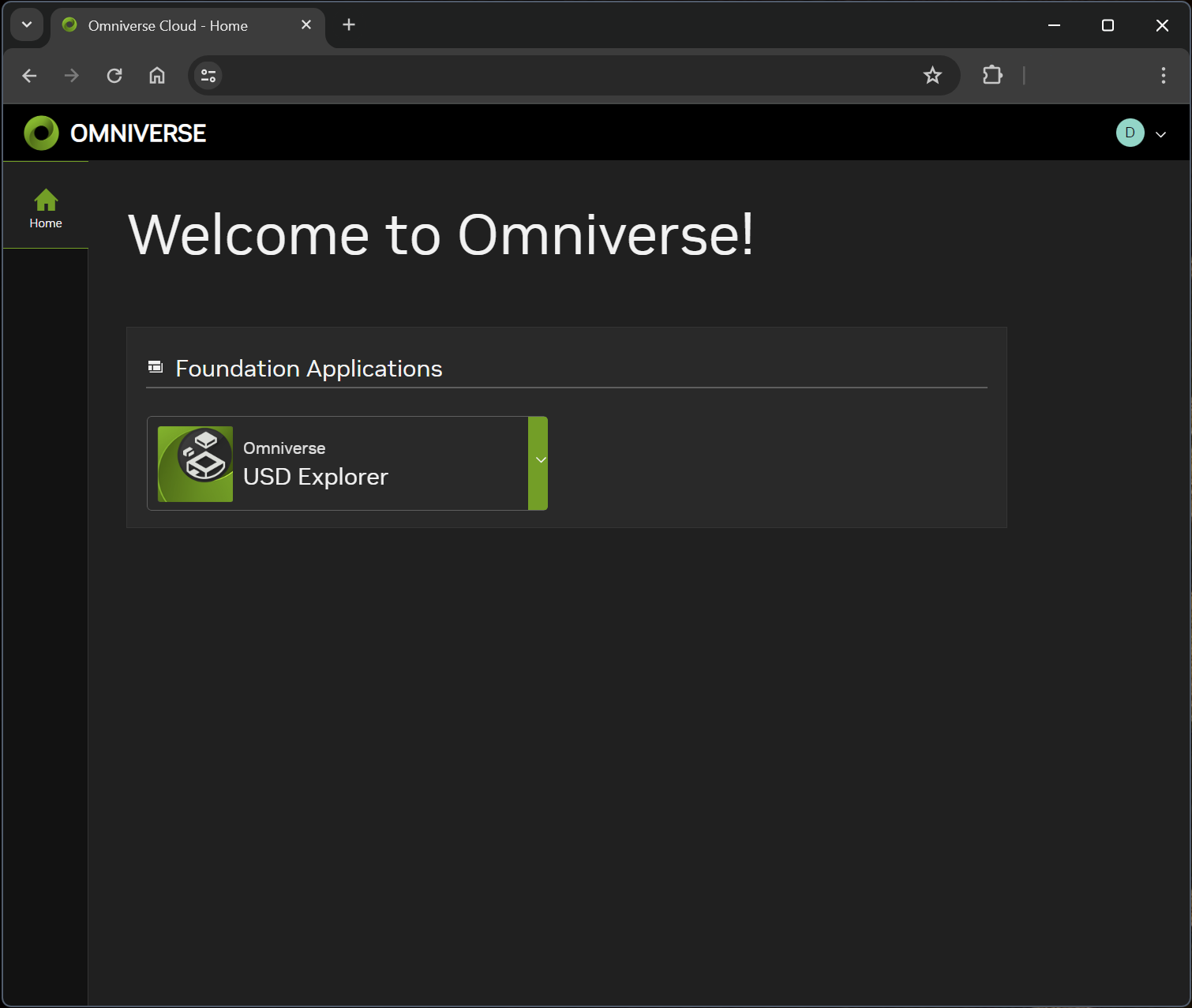
Launching an Omniverse Application
Omniverse applications may have a list of versions that can be selected. The following image shows the example USD Explorer application with a dropdown menu allowing the choice of a specific version.