Omniverse Create XR Beta 2022.1.0 Release Highlights
2022.1.0 Beta Feature Highlights

Native Raytraced VR
Omniverse Create XR allows you to view USD stages directly in VR, without any pre-processing - all with Ray Tracing.
That means unimaginably complex geometry rendering, for free. This parking lot? It has 10 Billion polygons running in VR.
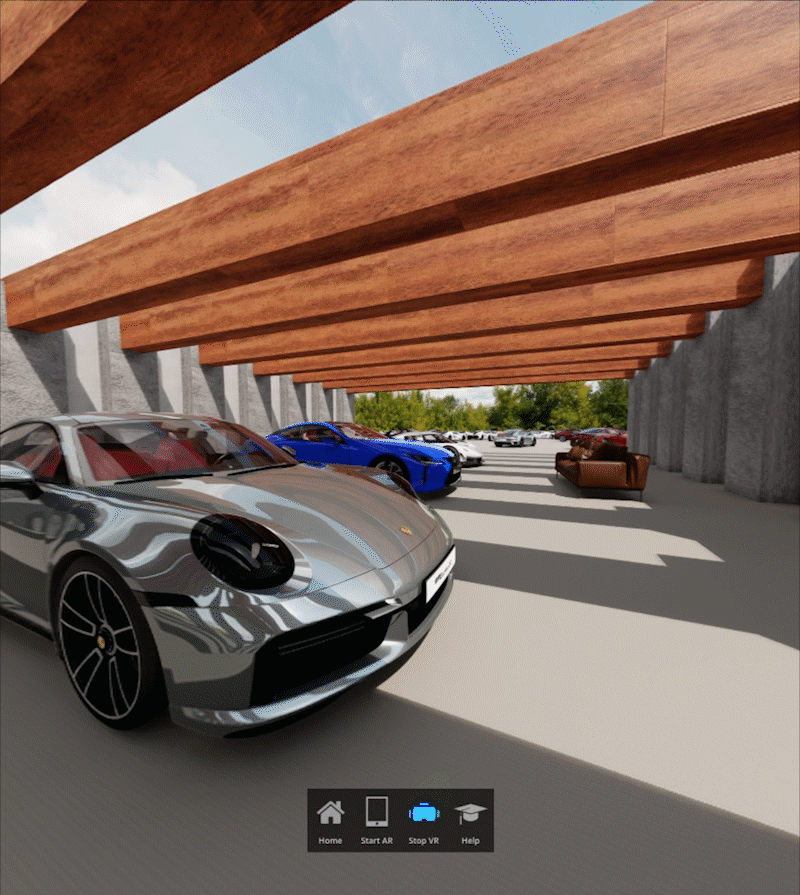
It also means excellent dynamic soft shadows and translucency, all in real time:

Raytraced Foveated Rendering
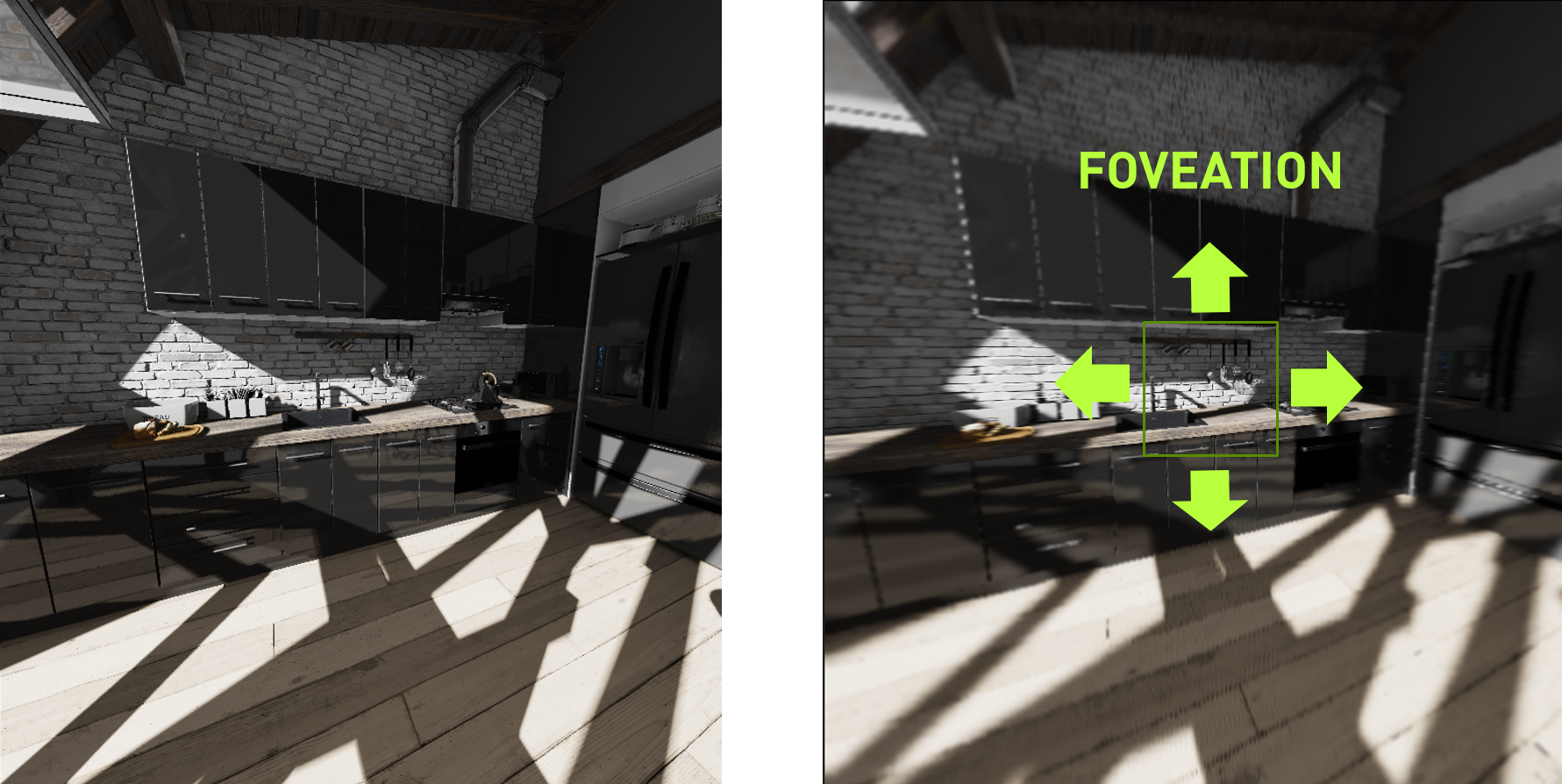
Raytracing gives us a lot of things for free; Among them is the ability to run all of the foveated rendering passes in one buffer. The foveation method included in this release of Omniverse Create XR doesn’t include the often visible step into lower resolution, and instead transitions smoothly to it.
Support for Steam VR and Tablets
Use any SteamVR device to view VR, or use an iOS or Android tablet to jump into AR.
Render Setting Overrides
Rendering VR is a resource intensive task. Omniverse Create XR makes many optimizations to enable VR rednering in real time. One of the optimizations is a set of rendering presets to allow users to cut down on rendering time when performance matters.
Some Advanced Beta Features
Recording & Playback of XR Inputs
Omniverse Create XR allows users to record their VR device poses and button inputs. At Omniverse Create XR, we use this feature to develop menus and tools without having to hop back and forth into VR, and to stress test our app on challenging stages.
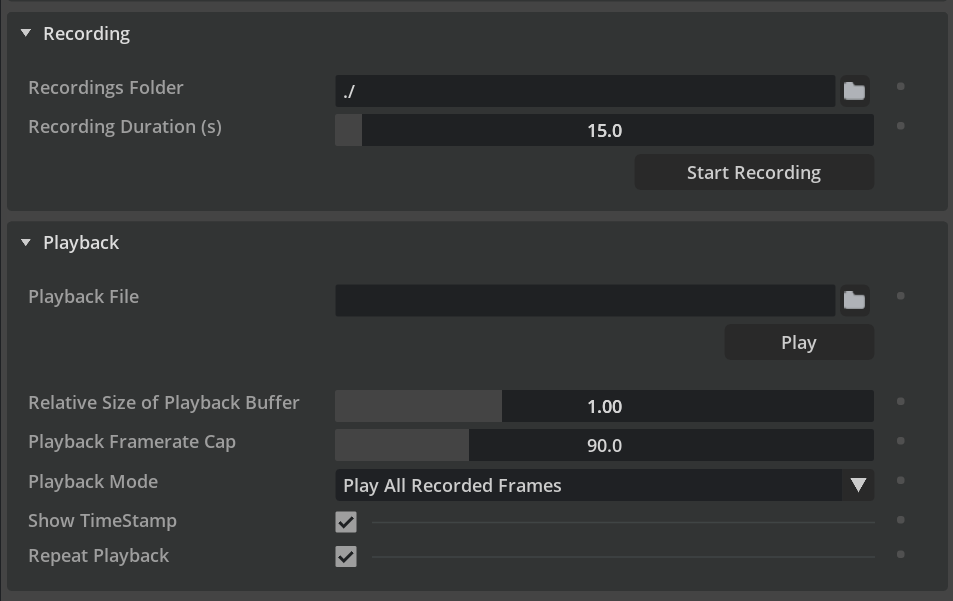
Player Scale Controls
USD allows to working with mixed scales and orientations. If a scene is built in a scale not convenient to view, overriding it is one click in Omniverse Create XR.
